This function is accessed by selecting the ACH Parameters function from the drop-down box that appears in the Navigation Bar. When the ACH Mail Parameters function is selected, the screen is updated as follows:
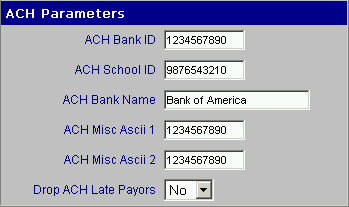
The ACH Parameters options allow the user to configure CLM to accept inbounded ACH files from the desired financial institution.
The information entered in these fields will be used to identify the financial institution and the school in the header record of inbounded and outbounded payment batches.
The user can add or modify the the ACH Parameter information by positioning the cursor to the appropriate area in the entry/update screen.
Reset Icon
Click on the Reset icon to restore the entry/update form to its initial state. Any (unsaved) entries or updates which were made will be reversed.
To save the new or revised ACH Parameter information, click on the Save icon.