This report is produced when Campaign Mail is selected from the Reports drop-down list. The report is a listing of all borrower loans that currently have a particular benefit type/code in place. For each borrower loan, the borrower's SSN, name, loan name and status, and the benefit end dates are provided. The borrower loan information is grouped/sorted by:
Benefit Type/Code
Borrower SSN
Loan Name
Campaign Mail allows the user to input numerous parameters in order to ensure that the selected letter is sent to a defined group of borrowers. The following are the data parameters:
Date
Letter Type (Clicking the magnifying glass allows the user to preview the selected letter.)
Set Exit Flag
Exit Date
Campus
Loan Type
Loan Status
Bill Hold Flag
Payment Method
Collection Queue
Current Benefit
Entered Repayment Date
Next Due Date
The following is the Campaign Mail Setup window with a sampling of parameters selected:
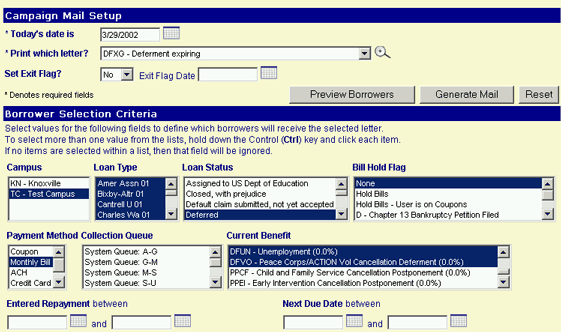
The window provides buttons allowing the user to perform the following three options:
1. Preview Borrowers
Clicking the Preview Borrowers button will display a list of borrowers matching the input parameters as shown below:
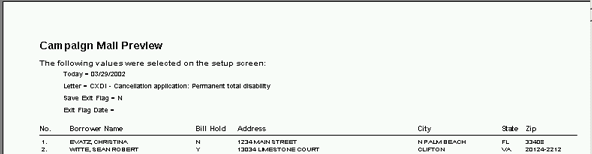
If no borrowers meet the selected parameters, the following message will display:
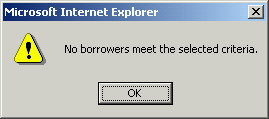
The data elements which comprise the Campaign Mail report are described in the following table:
|
Column Name |
Description |
|
Today's Date Line |
|
|
Letter Identification Line |
|
|
Save Exit Flag Line |
|
|
Save Exit Flag Date |
|
|
No. |
Lists the number of borrowers that will receive this letter. |
|
Borrower Name |
Name of the borrower. |
|
Address |
The street address, comprised of Address 1 and Address 2 of the borrowers mailing address. |
|
City |
City |
|
State |
State |
|
Zip |
Zip Code |
This report retrieves all borrowers from the CLM database that meets the following conditions:
The borrower must match the selection criteria.
Borrowers are displayed alphabetically.
2. Generate Mail
Clicking the Generate Mail button will display a message similar to the following:
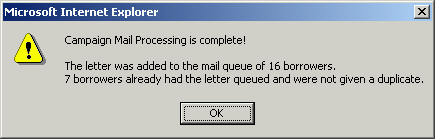
Click on the Reset icon to restore the data entry form to its initial (blank) state. Any data that was entered in the form will be erased from the display.