This report is produced when FISAP Reporting is selected from the Outbound drop-down list. These reports are comprised of Perkins, NDSL and Defense loans. When selected, the FISAP Reporting window will display as shown below:
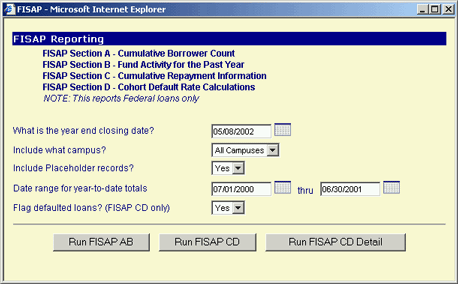
The user then enters the desired selection criteria from those presented.
Year End Closing Date - This field will always default to the current date, but can be modified by manual entry or by clicking the calendar icon and selecting a date.
Campus - The report will default to "ALL", but a specific campus may be selected from the dropdown list.
Placeholder Records - This option is for schools that may have placeholder records that exist from prior systems. This field defaults to yes, but in most cases, "NO" would be the desired criteria.
Date Range for Year-to-Date totals - The default date range will be from July 1 through June 30 of the most recent fiscal year.
Flag Defaulted Loans - This option is for the FISAP CD only. A loan is considered in default if it is 240 days late for monthly payers or 270 days late for non-monthly payers.
To view a sample FISAP AB Report, click here: FISAP AB Report.
To view a sample FISAP CD Report, click here: FISAP CD Report.
To view a sample FISAP CD Report, click here: FISAP CD Detail Report.