The NSLDS Extract Process creates the NSLDS extract (data) file using the information contained in the base CLM NSLDS records. The data file that is created will only contain information associated with the selected Campus.
The NSLDS Extract Process is initiated by clicking the associated Run button located on the NSLDS Reporting Menu screen. Note that the format of the NSLDS extract file name is also provided:
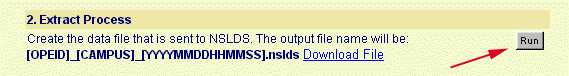
When the Run button is clicked, a screen is displayed that indicates that the Extract Process is running:
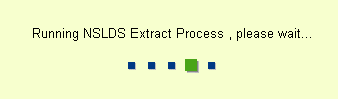
When the Extract Process is complete, the user is notified via the following:
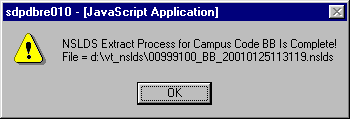
Note that the NSLDS Extract file name is contained in the notification box. This file name identifies the data file that is to be provided to the NSLDS. In the above example, the file name is:
d:\vt_nslds\00999100_BB_20010125113119.nslds
The NSLDS extract file name is comprised of the following:
NSLDS Directory name: The directory exists on the web server where the CLM application is installed. The directory name is specified via the Office Management/CLM System Configuration Parameters screen. In the above example, the directory name is: d:\vt_nslds\
OPEID: the OPEID that is associated with the selected Campus. This value is displayed in the Campus selection drop-down box. In the above example, the OPEID is: 00999100
Campus Code: the CLM Campus Code identifier that is associated with the selected Campus. This value is displayed in the Campus selection drop-down box. In the above example the Campus Code is: BB
Time Stamp: the date and time the extract file was created. In the above example the time stamp value is: 20010125113119
File extension: this value is always ".nslds".
The user should make note of the file name before clicking the "OK" button to acknowledge the message. When the OK button is clicked, the user is returned to the NSLDS Reporting Menu screen.
This Extract file (or any other previously created extract file) can be downloaded to the user's PC or other network-accessible disk by clicking on the Download Extract Files link that appears on the NSLDS Reporting Menu screen (as part of the Extract Process selection):

When the Download Extract Files link is clicked, a file selection window is displayed to the user:
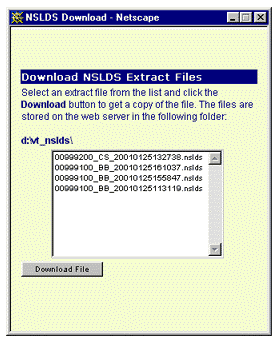
This window displays a list of all files found in the NSLDS directory located on the web server. Click on the desired file name and click the Download File button to download the selected file. When the Download File button is clicked, a dialog box is opened to let the user specify which location the file should be saved to:
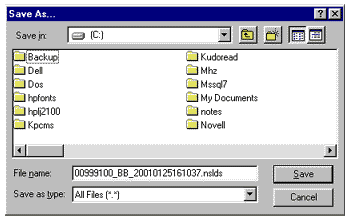
Specify the directory path and then click the Save button to complete the file download process.