![]()
![]()
Transfer Banner AR Payments
Note: Prior to processing or deleting a batch, verify with your Institution's procedures as to how and where the financial activity for these debt is to be maintained (i.e. are debts to be carried in CRC only or BOTH Banner and CRC).
CRC Payments are written back to Banner ONLY when "REPLICATE" method of Import is utilized.
The listed Batches represent payments processed in CRC. A batch may be pending appication by the user or may have been applied in AUTO mode based on the choice specified in Administration/System Configuration/Student System Interface Configuration-A/R Posting Method.
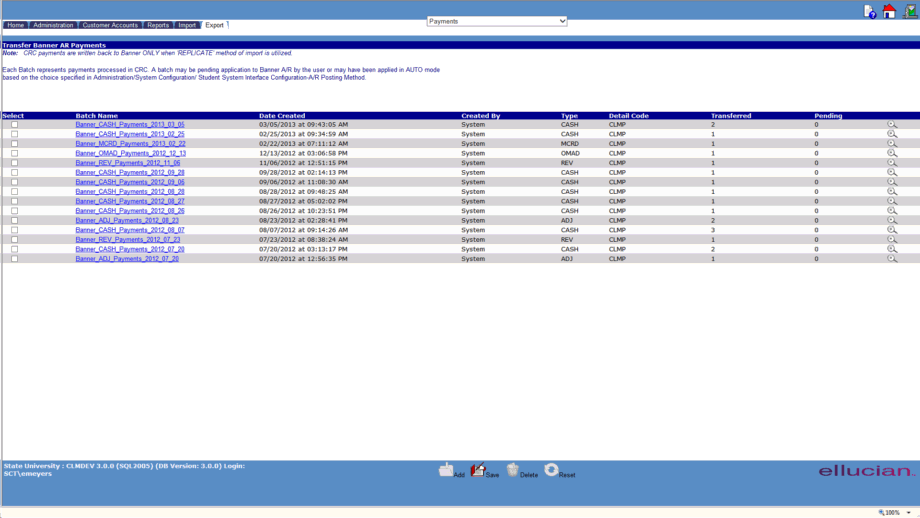
©Ellucian Campus Receivables Collector Help Center