![]()
![]()
NSLDS Reporting
This function provides National Student Loan Data System (NSLDS) Reporting. Only Department of Education federal loans are reported to NSLDS. Within the CRC system, this includes any loan that has a loan type of "F". The loan type was established at the time the loan was originated, and was derived from the Notes record that was used as the template for much of the origination information. When a new federal loan is originated, a corresponding NSLDS reporting record is created as well. The NSLDS records are the basis for the NSLDS reporting process. When the function is selected, the NSLDS Reporting functions are presented via a new pop-up window (see sample below).
The user begins the NSLDS reporting process by selecting the Campus Code from the drop-down list. A separate NSLDS extract is created for each campus associated with the CRC School Code identifier. Only Customer/loan data associated with that Campus Code will be included in the NSLDS extract
Once a Campus has been selected, the user can proceed with any of the NSLDS reporting processes:
The process is comprised of 3 stages, or steps:
1. Prep Process - this process is the initial step of the NSLDS Reporting process. The current CRC NSLDS records are updated using the current Customer and loan information.
2. Extract Process - this process creates the data file that is to be sent to NSLDS.
3. Wrap-up Process - This process prepares the existing CRC NSLDS records for the next NSLDS reporting period by exchanging the "old" identifier values with the "new".
The NSLDS Prep Process updates the base CRC NSLDS records using current Customer and loan information. The Prep process is necessary in order to reflect any changes that were made to NSLDS-related information since the last NSLDS reporting cycle. The Prep Process will only update the CRC NSLDS records that are associated with the selected Campus.
The base CRC NSLDS records are created whenever a Federal loan is originated. These CRC NSLDS records are updated through two processes:
· Automatically through the use of this NSLDS Prep Process
· Manually through the use of the Administration/NSLDS Maintenance process. This function is ‘temporary’ and used only to correct errors for an immediate extract or to make ‘Key Identifier’ corrections as defined by U.S. Dept of Education. See NSLDS Maintenance for additional information.
To begin the NSLDS Prep Process, click the associated Run button on the NSLDS Reporting screen. When the Run button is clicked, the NSLDS Prep Process Setup Screen is displayed. This screen gives you the ability to control which data items in the CRC NSLDS records are updated when the Prep Process is executed. For each of the data items shown in the lower half of the screen, you have the option to select an Update option using the associated drop-down box. By default the Update options are all set to "Yes."
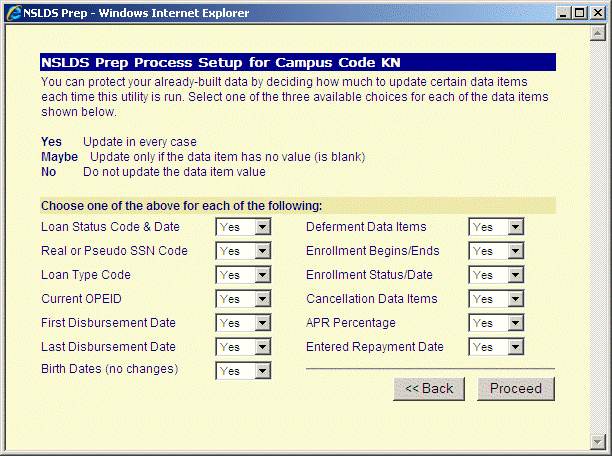
Once the options have been set to the desired value, continue with the NSLDS Prep Process by clicking on the Proceed button. When the Prep Process is started, you are notified by a pop-up message. Click on the "OK" button to acknowledge the message and return to the NSLDS Reporting Menu screen.
To find out if the Prep Process is complete or to check on the status of the job while it is running, click on the Check Job Status. The job is complete when the message displayed reads ‘Prep Process in not currently Running’.
NOTE: You can exit the Prep Setup screen without executing the Prep Process by clicking on the Back button.
Back to NSLDS Reporting Process Back to Top
The NSLDS Extract Process creates the NSLDS extract (data) file that is fed into the DataPrep software. The data file that is created will only contain information associated with the selected Campus.
To begin the NSLDS Extract Process, click the associated Run button on the NSLDS Reporting screen. Note that the format of the NSLDS extract file name is also provided.
When the Extract Process is complete, you are notified by a pop-up message that also contains the NSLDS Extract file name. You will want to make note of the file name before you click the OK button to acknowledge the message.
The NSLDS extract file name is comprised of the following:
· NSLDS Directory name: The directory exists on the web server where the CRC application is installed. The directory name is specified via the Administration>System Configuration>Import/Export Parameters page.
· OPEID: The OPEID is the ID associated with the selected Campus and is displayed in the Campus selection drop-down box.
· Campus Code: This is the CRC Campus Code identifier associated with the selected Campus and displayed in the Campus selection drop-down box.
· Time Stamp: This is the date and time the extract file was created.
· File extension: This value is always ".nslds".
Once you click the OK button, you are returned to the NSLDS Reporting screen.
The NSLDS Wrap-Up completes the NSLDS Reporting process by making final updates to the CRC NSLDS records. The values that are in the "new" identifier fields are moved to the "old" identifier fields, and the "new" identifier field values are set to blank spaces. The CRC NSLDS records are now ready for the next run of NSLDS Reporting.
To begin the NSLDS Wrap-Up Process, click the associated Run button on the NSLDS Reporting screen. When the Wrap-Up Process is complete, you are notified by a pop-up message. Click on the OK button to acknowledge the message and return to the NSLDS Reporting screen.
Back to NSLDS Reporting Process Back to Top
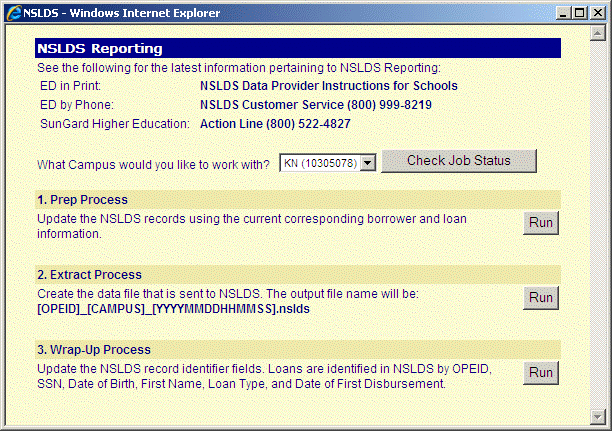
©Ellucian Campus Receivables Collector Help Center