![]()
Payment Plan information is generally comprised of a number of data values that describe the repayment terms for a loan. This includes not only the payment frequency and amount, but also how interest, late charges and collection fees are to be assessed. When a loan is originated, the default payment plan information is obtained from the corresponding Note Type record. These parameters are then used to set up the loan's initial payment plan. The user can change these default values as needed by utilizing the Payment Plan function.
This function is accessed by (1) selecting one or more loans via the associated checkbox(es), and then (2) selecting the Payment Plan function from the drop-down box that appears in the Loans Navigation Bar.
If a single loan was selected, a new window is opened (see example below) that contains the following:
An update form that is populated with the current payment plan information for the selected loan.
A function Bar that contains Add, Save, Delete and Reset icons. The Add and Delete icons are disabled.
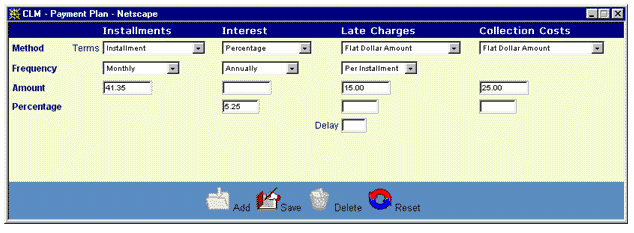
If more than one loan was selected, a new window is opened (see example below) that contains the following:
An empty data entry form that is to be used to enter payment plan information for the selected loans.
A warning message indicating that the payment plan information that is entered will be applied to all of the selected loans.
A function Bar that contains Add, Save, Delete and Reset icons. The Add and Delete icons are disabled.
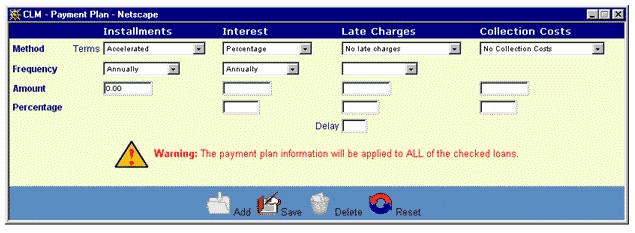
The user enters or updates the payment plan information by entering or revising data in the appropriate fields. The following fields are required entry:
Method - Installments, Interest, Late Charges and Collection Costs
Frequency - Installments, Interest
Amount - Installments
Click on this link: Data Entry and Edit Guidelines to review information pertaining to what values may be entered into the various fields on the Payment Plan Information update form.
Click on the Reset icon to restore the entry/update form to its initial state. Any fields which were modified or updated by the user will be restored to their initial value, that is the value that was displayed when the update form was first opened.
To save the payment plan information, click on the Save icon. Clicking the Save icon will trigger an edit process that validates the user-entered data. If there are any errors, they will be displayed in a pop-up dialog box as shown in this example:
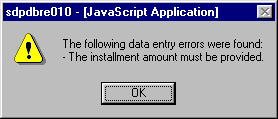
Click on the OK button to acknowledge the errors and return to the entry form. Modify the field(s) in error and again click the Save button.
If there are not any edit errors, the payment plan information will be written to the database, and the data entry window will be closed.
To exit this process simply choose another function from either the Borrower Services or Loans function drop down box. The Payment Plan window will be closed.