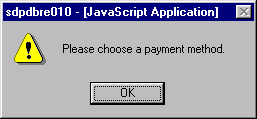![]()
The Post a Payment process requires that the user specify the payment method used by the borrower when making the payment. If an attempt is made to post a payment without specifying the Payment Method, an error will result.
To enter the Payment Method information, click on the "Select a Method" link that appears near the bottom of the Post Payment screen:
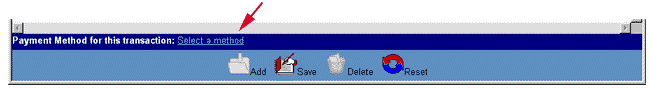
When the Select a Method link is clicked, a Payment Method window is displayed as follows:
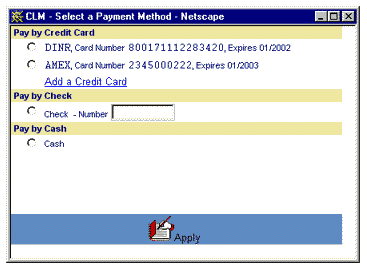
The window contains a list of the payment methods that can be selected for the borrower. The Credit Card selections (if any) were input via the Borrower Services/Credit Card Accounts function. There is a link to this function ("Add a Credit Card") so that the user can quickly add a credit card to the selection list.
A function bar that contains only an Apply icon.
A Payment Method is assigned to the payment(s) being processed by clicking on the radio button associated with the desired method. Only one payment method can be assigned.
Click the Apply icon to assign the selected payment method to the payment(s) being processed. When the Apply icon is clicked, the Payment Method window is closed, and the Post Payment window updated to reflect selected method:
![]()
The Payment Method can be changed by clicking the "Select a new method" link.
If the user does not select a payment method before clicking the Apply icon, the following error will result: