![]()
![]()
Collection Referral File
This function allows a user to create an extract file of Customers who have Loan/Receivables to be assigned to an outside collection agency. The user can create a new Collections Referral File for each external agency used by your school at anytime, or may choose to append a file that already exists for that agency.
The extract file is an ASCII file that includes Customer and Loan/Receivable data. One record is written for each Loan/Receivable.
To create a Collections Referral File, Click the "Add" envelope at the bottom, enter the information following the Data Entry below and click on the SAVE button and the new batch will display.
Collection Referral File Batch Screen Sample
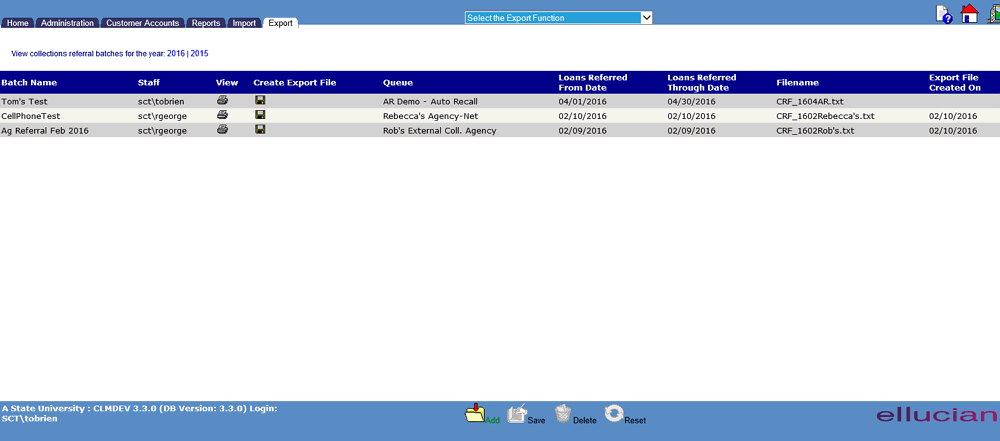
|
Field Name |
Purpose\Usage |
|
External Collection Queue |
The user should select the desired external queue to be used for file creation. Only external queues will display in the dropdown list. |
|
Report Loan/Receivable Referred From / Through |
Format is mm/dd/yyyy or drop-down box. The dates will default to the first and last day of the prior month, but you can modify these dates to include any time period you choose. Only Loan/Receivables referred to the selected queue during the specified time period will be included in the extract file. The referral date used for selection is the date from the history transaction that shows when the Loan/Receivable was referred to the specific agency. |
|
Batch Name |
Enter the name of the Batch you are going to create. |
|
Export File Path |
You will not enter the location of the file here. It is established in Administration/System Configuration Parameters/Import/Export Parameters. |
|
File Name |
Enter the name of the file you are going to create or append. |
| Comment (Optional) | Enter any comments you wish here. |
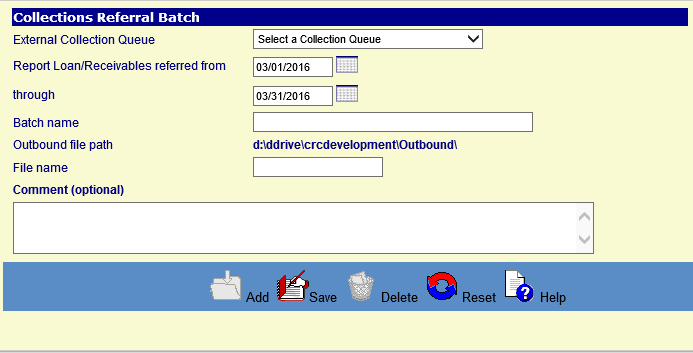
Clicking on the Reset button will restore the data entry form to its initial (blank) state. Any data that was entered in the form will be erased from the display.
©Ellucian Campus Receivables Collector Help Center