![]()
If an institution does not have any Billing Cycles, the following message is displayed the first time the Billing Cycles function is selected from the Outbound processing function bar:
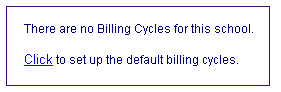
The user can quickly create four billing cycles by selecting the Click link shown in the message. These cycles will default to the 1st, 8th, 15th and 22nd of the month. The due dates will also default to the current month. When the link is clicked, a display similar to the following will be produced:
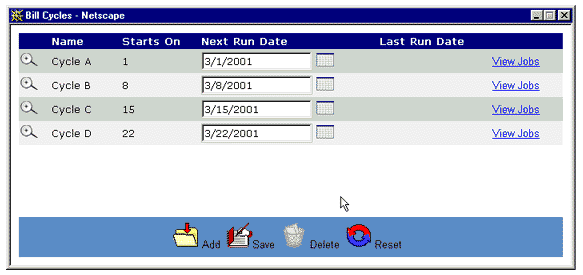
Once these defaults are created, they can be revised or deleted as needed. See Review/update a Billing Cycle or Delete a Billing Cycle for additional information.