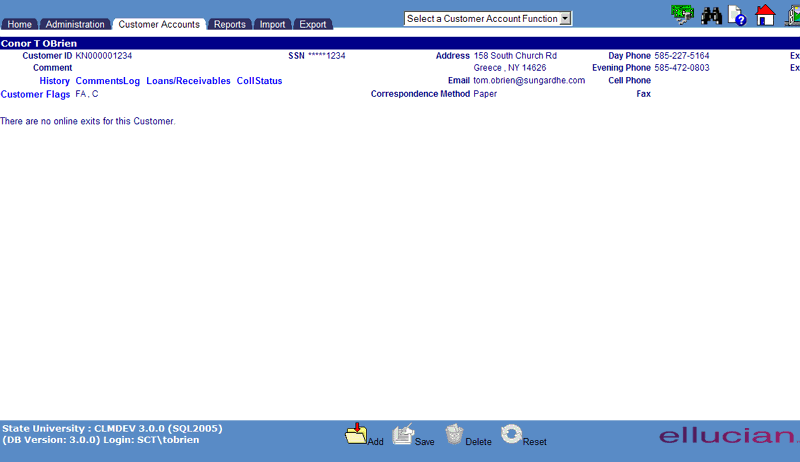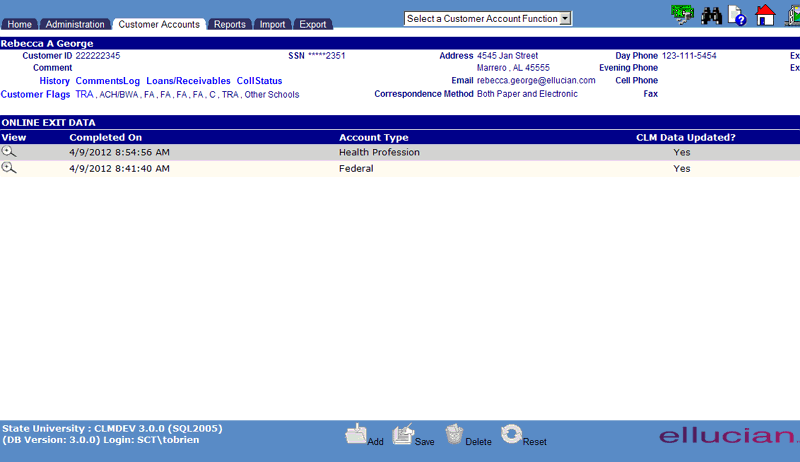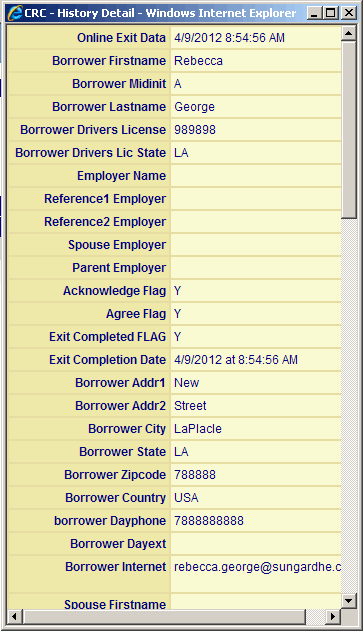![]()
![]()
Online Exit Data
This function allows a user to view Online Exit Data that was performed on the Customer Web Access (CWA) Exit Interview function. To view the Online Exit Data details, click on the Magnifying Glass icon to the left of the Data Entry and the Online Exit Data screen opens.
Note: Online Exit Data entries are permanent messages. They cannot be edited or deleted.