![]()
![]()
Exit Detail
The Exit Detail function is used to view the separation details for a Customer Loan/Receivable. If the Customer has Exit Detail(s), they are displayed when the Exit Detail function is selected (see sample below). If the Customer Loan/Receivable does not have any Exit Detail, the screen is blank (see sample below). To exit a Loan/Receivable, the user performs the Exit a Loan/Receivable function.
The user can print the details by right clicking on the screen and select print.
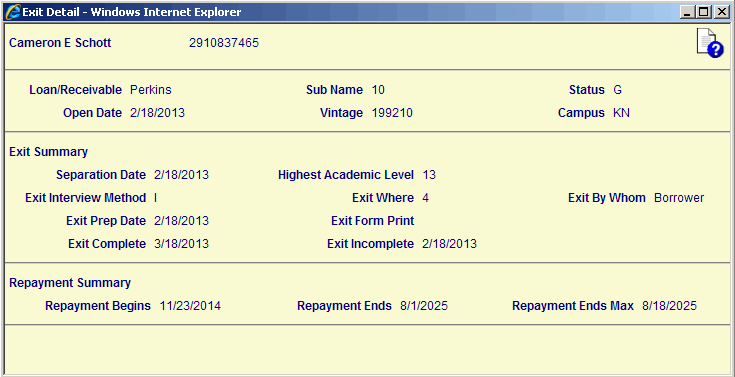
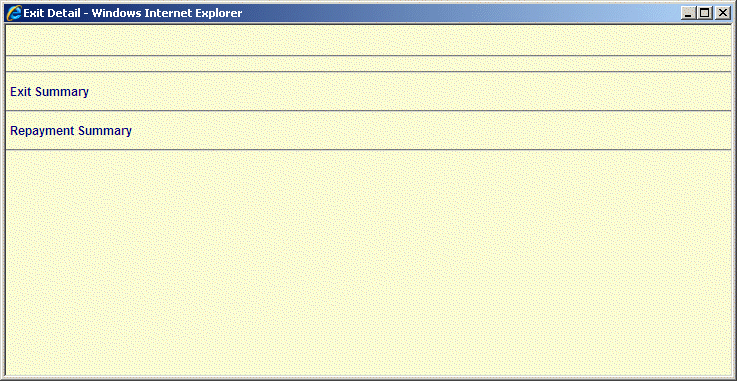
©Ellucian Campus Receivables Collector Help Center