![]()
![]()
Banner A/R Outstanding Debt
This report will produce a listing of Banner Accounts Receivable that meet the selected criteria. The report enables the user to view Banner Accounts Receivable prior to their Import to the CRC system. Used for analytical purposes.
|
Field |
Descriptions |
| Detail | Include debts which fall in specific Detail Groups or Detail Codes. |
|
Terms From |
Select to limit debts to specific periods. |
|
Days past due |
Select to include debts based on Banner Past Due Days. |
| Student Attributes | Form SGASADD / Table SGRSATT (Attribute); Use for specifying inclusion or exclusion of Import |
|
Bill Hold |
Include debts where the selected Banner bill holds are present. |
|
Terms Thru |
Select to limit debts to specific periods. |
|
Total Balance |
Enter amounts to select Loan/Receivable balances within the parameters. |
| Customized Communication | Form Spaiden Table/SPBPERS (Ethnicity); use for specifying CRC queue placement/correspondence |
|
Delinquency |
Include debts for the specific Banner delinquency cagegroies. |
| Entity Indicator | Select group of accounts based on Person (P) Non-Person (C) or ALL |
| Include All Debt |
YES…Include 100% of debt attached to any customer who falls within the selected parameters even if a portion of that debt is outside of the selected parameters.
NO… ONLY bring over debt which meets selected criteria regardless
of other debt on the Customer account. |
| Single Customer ID | Enter ID to Import an individual Customer |
| Course Registration | Form SFAREGS / Table SFRSTCR (Course Information): Use for specifying inclusion or exclusion of Import |
|
Student Registration |
Form SFAREGS / Table SFBETRM (Status); Use for specifying inclusion or exclusion of Import |
| Rate Code | Form SFAREGS / Table SGBSTDN (Assessment Rate); Use for specifying inclusion or exclusion of Import |
|
Sort By |
Selection by Customer ID or Last Name. Make Selection from drop down. |
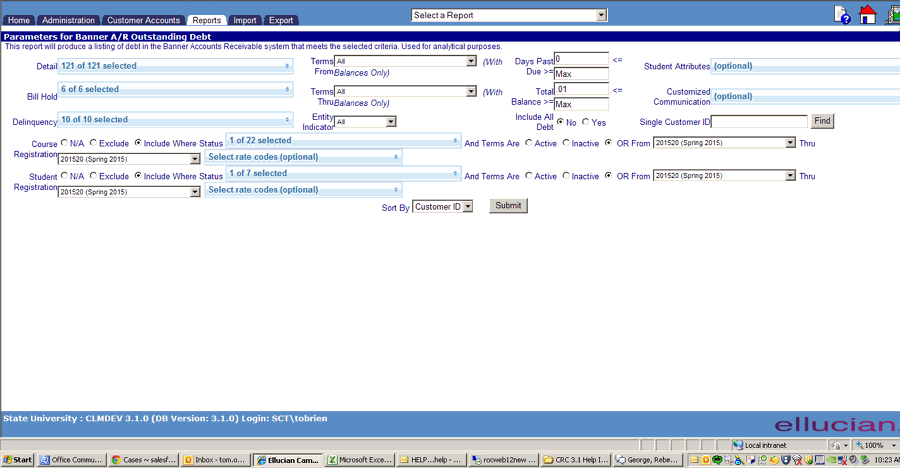
©Ellucian Campus Receivables Collector Help Center