![]()
![]()
The Reports menu item provides authorized users access to functions that can be performed to produce various CRC system reports. These reports are accessed via the drop-down Function box that appears in the Navigation Bar of the Report Screen. The user can access any report by selecting the appropriate identifier from the drop-down box. Some reports require Parameters (selection criteria) to run the report.
All CRC reports are developed using Crystal Reports. When a report is selected and run, the report results are displayed in a Java-applet viewer. By using the Controls that appear in the Crystal Report viewer, the user can perform the following actions with respect to the report output:
· Navigate through the report by page and/or within a page
· Print the report to a local or network printer
· Export the report to report to a local or network drive in one of four formats
· Refresh the report output display
· Search the report output for a specified text string
Click on the following link for a description regarding the use of the report viewer control buttons: Reports Display Navigation Help
All reports are produced with the current date and a running page count located at the bottom of each page.
Note: CrystalReports does not support the export of the running page count to anything other than HTML. The running page count is output correctly when printing the displayed HTML file from either the viewer window or the browser.
Some reports run directly when the report is selected from the drop-down box. Other reports require or provide the option to enter one or more report parameter values. When such a report is selected from the drop-down list, the top portion of the Reports screen is replaced with a parameter entry window (see example below). The user should enter the parameter value(s) as needed. For example date parameter requires MM/DD/YYYY or the user can click on the Calendar Icon to the right of the parameter date. The parameters are described in Selection Criteria of the Report Help page by clicking on the first help icon. Once the parameters are entered the user will click on the Detail button or Summary button to run the report. Note: some reports just have a Submit button.
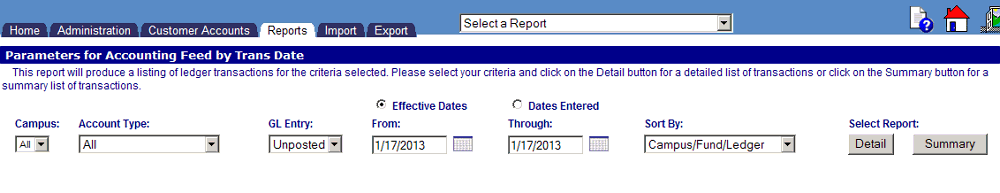
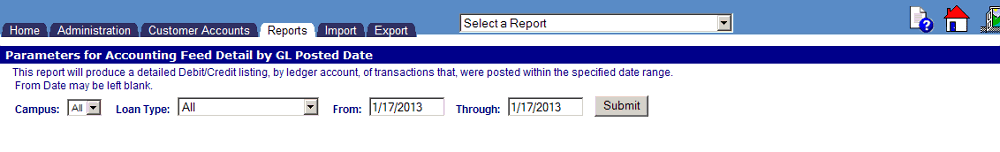
If a date value is not entered, or an invalid date is entered, the following error message will be displayed
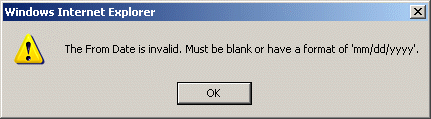
If no data is found that corresponds to the supplied parameter value(s), the following message is displayed in lieu of the report:
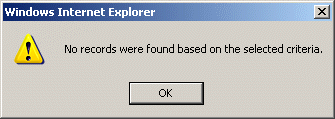
After a report that does not utilize parameters is selected from the drop-down list, or the selection button is clicked for parameter-driven reports, a Java applet is loaded in order to display the report viewer. The load process will take longer for the first report than for subsequent reports; this is due to the time needed to start Java on the user's workstation. The user can perform various options Reports Display Navigation Help.
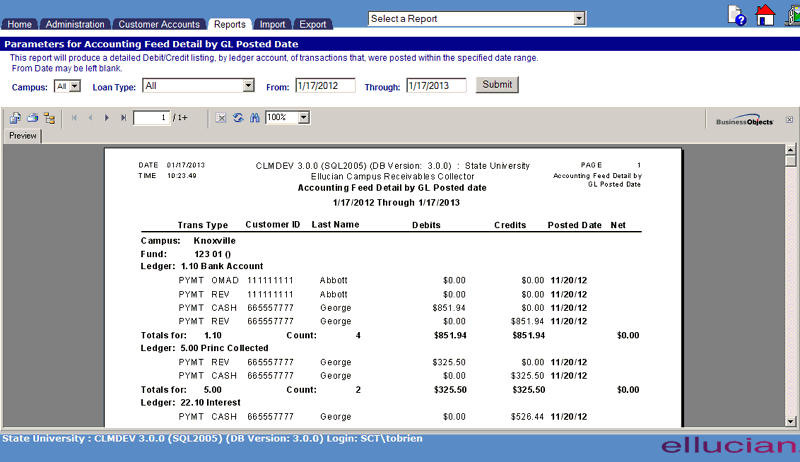
To close a report that is displayed in the report viewer, either select another report from the Reports drop-down list or navigate to a different tab.
The following table provides a brief description of each report. Additional information about each report can be reviewed by clicking on the appropriate link or by opening the associated chapter found in the table of contents.
|
Report Name |
Description |
| Banner Reports | |
| Banner A/R Outstanding Debt | This report will produce a listing of Banner Accounts Receivable accounts that meet the selected criteria. Used for analytical purposes. |
| This report will produce a listing of CRC payments transferred to Banner A/R that meet the selected criteria. Applicable to ‘replicated’ method of Banner A/R in CRC. | |
| Banner A/R Transfer Offset (Write Off) | This report will produce a listing of offset credits written to Banner A/R Credits that meet the selected criteria. Applicable to ‘transferred’ method of Banner A/R in CRC. |
| The Banner A/R Reconciliation Report. Applicable to ‘replicated’ method of Banner A/R in CRC. Purpose of report is to identify, review, and update replicated debt residing in CRC that has been adjusted in Banner since the transfer to CRC occurred. | |
| Collection Reports | |
| This report will retrieve Collection Referral or Recall history for specified queue/collector during the specified date range. | |
| This report will retrieve all Loan/Receivables presently assigned to the selected Collections Queue. | |
|
This report shows all Money, Benefit, and Contact activity for Loan/Receivables currently in the selected collection queues and have been referred between the dates selected. |
|
|
This report shows all Money, Benefit, and Contact activity for Loan/Receivables in the selected collection queues with the selected collectors during the dates selected. |
|
| Customer Reports | |
| This report will produce a listing of Customers and their respective Loans/Receivables with a balance > $0.00which have a Payment Method set for ACH. Prior to processing the Export ACH file, this report should be reviewed for possible discrepancies. A warning message will appear where the scheduled ACH amount is not sufficient to pay the minimum installment amount for all Loans/Receivables in a repayment status. | |
|
Provides a list of all CRC Addresses associated with a Customer. These include the Customer, comaker, reference and employer addresses. Can retrieve addresses for one, several, or all Customers. |
|
|
This report will automatically load and produce a list of all Customers, Loan/Receivables and balances along with Co Maker information. |
|
|
This report will produce a summary of a Customer's Account and history information. |
|
|
This report will produce a listing of updates made by the Customer through Customer Web Access during the timeframe selected. |
|
| This report will retrieve all borrowers that became 240/270 days past due within the date range specified. | |
| This report will retrieve all borrowers that entered repayment within the date range specified. | |
| This report will display all of the records that belong to a specific Account/Customer exit batch | |
|
This report will produce a listing of Loan/Receivable exits prepared between the dates selected. Selecting "All" will list all exits, complete and incomplete, prepared during the timeframe selected. This list may be filtered to list only those exits that have either been completed or still remain incomplete as of today. |
|
| This report will produce a listing of all Flags that have been placed on either the Customer or the Loan/Receivable. | |
|
This report will generate a listing of Customer's who have a Hold in the Banner Student System. Parameters for the system generated holds are established in OM/System Configuration Parameters/Student System Interface Configuration. |
|
|
This report will produce a listing of Temporary Repayment Arrangements (TRA's) for the criteria selected. |
|
| Federal Reports | |
|
Produces the AOR Summary and Detail Reports. |
|
|
This is a listing or summary of all federal Loans (Perkins, NDSL, Defense) that are in a certain cohort (regardless of status). The report also calculates the default rate for these Loans. |
|
|
This report lists U.S. Dept of Education Loan/Receivable payments made during a specific date range. User enters desired dates in the From/Through windows. |
|
|
Produces the appropriate FISAP reports. |
|
|
The report will produce information that is determined to be in error after processing the Prep Step of the Export NSLDS process. Use this report to make corrections to the Loan/Receivable accounts. Re-run the NSLDS prep-step and this report until as many errors as possible have been resolved prior to transmitting the NSLDS file to the U.S. Dept of Education. |
|
| Financial | |
|
This report will produce a listing of ledger transactions for the criteria selected. |
|
|
This report will produce a detailed Debit/Credit listing, by ledger account, of transactions that, were posted within the specified date range. |
|
|
A listing of Adjustment financial transaction types applied for a specified transaction date. The transactions are grouped by Customer and by Loan/Receivable. |
|
|
This report will produce a listing of ledger transactions for the criteria selected. |
|
| Internal Collection Cost Assessments | This report will produce a listing of all internal collection cost assessment records for the criteria selected. |
| This report will display all records that belong to a specific Account/Customer Import batch. | |
| This report will retrieve Imported and Manually entered Loans/Receivables established during the specified date range. | |
| Payments-ALL |
This report will retrieve all Payments
and Reversals within the specified effective or entry date range
for the selected user(s). |
| Payments- By Batch |
This report will retrieve all records within the specified batch. |
| Payments-Imported and Applied. |
This report will retrieve all Applied Payments that have
an effective or entry date that fall within the specified date range. The output is grouped by Batch ID, Transaction Date, Campus Code, and Account Name.
|
|
This report will produce a listing of online gateway payments received between the dates selected.This list may be filtered to list only those payments with specific statuses and/or payment methods. Entering a Customer ID or Trans ID in the space provided will list only the gateway payments represented by that ID. This report is sorted by Customer name; last, first and middle. Click the Submit button, when ready, to run the report. |
|
|
The report will produce a listing of Loan/Receivables which have dollars recorded as paid in advance of their due date. CRC processes make a transfer from this paid ahead field to make scheduled installlment payments on subsequent due dates until the excess funds are depleted. |
|
|
The report will produce a listing of Customers' Loan/Receivables that have dollars in the partial payment field in OM/LnMaint/Financial. The amount represents the portion of a payment that was applied toward an installment amount but was not sufficient to cover the full installment. The amount remaining to be paid toward a full installment will be displayed in BS/Account Grid in the column 'Inst. Due'. |
|
|
This report will retrieve Payment History record(s) that match the supplied Check/Card Number and/or Amount (supply both values for an exact match. |
|
|
Payments- By User |
This report will retrieve all Payments and Reversals within the specified effective or entry date range for the selected user(s). The output is grouped by user, date, Account name and then Customer |
|
This report presents a summary of Debits and Credits, by Ledger Account, that have been made since the last General Ledger Posting Date. There are several parameters that can be used to control the selection of data. |
|
| LOAN/RECEIVABLE REPORTS | |
|
This report will produce a list of Customers with a balance in the Admin Fee account (Account type = X). |
|
| This report lists ALL open Loan/Receivables with dollars, days, and months past due indicated as of the Age Date entered below. The customer status is as of today. | |
|
The report will retrieve all Loan/Receivables that are currently in Collections. These Loan/Receivables will be aged based upon the date user specifies. The output is grouped by collection queue. |
|
|
A listing of all Customer Loan/Receivables, grouped by Customer that currently has an active benefit. |
|
|
A listing of all (undeleted) Benefits/Allowances that are currently recorded in the CRC database. |
|
| This report will retrieve Loan/Receivables where the user-defined transaction type has been attached. | |
|
The Customers will be listed in groups by Status Code and in alphabetical order with Customer ID, Loan/Receivable Name (ie,Perkins 12) Payment Amount, Loan/Receivable Amount and Principle Balance. Format selections are Detail or Summary |
|
|
This report provides, by Loan/Receivable name and number, a comprehensive list of Loan/Receivables and the associated principal amounts. Financial information includes principal Loan/Receivable, repaid, cancelled, assigned and current Loan/Receivable balance. Format selections are Detail or Summary |
|
|
A listing of all Cancellation transactions that were made during a specified time period. |
|
|
This report will generate the following lists for the selected dates:Accounts which were Closed (Status T) and pending Refunds or Paid in Full processing. To finalize the PIF process, go to: Administration/Processes - Refund Overpayments Administration/Processes - Paid in Full Accounts which were processed as Paid in Full (Status Z), Cancelled through Write-Off (Status Y) or Assigned to Dept. of Ed. (Status X).Combined report covering all Closed/Paid in Full Accounts |
|
| Accounts are aged from the "date of last payment" rather than from date last current. Non-Federal Default Rate is calculated using the following formula: Delinq Prin Due /(Total PrincAdvanced - Enrolled & In Grace & Postponed & Deferred & Closed & PIF) Provides status/age categories in either summary or detail and consolidated by selected funds.. | |
|
The report will produce a listing of all Customers and their Loan/Receivables that have been assigned to an external collections queue. Sort order for output is Queue Name/Loan/Receivable fund/Customer. |
|
|
A listing of all Loan/Receivables that have a "Z" (paid in full or cancelled) status, and that have a principal balance less than zero. |
|
| Paid in Full During Grace | This report will automatically load with a listing of all Federal Loans that were Paid in Full during the grace period. Listed by Customer, alphabetically. |
|
This report will produce a comprehensive alphabetical list of Customers and Loan/Receivable details based based on the Loan/Receivable payment frequency. |
|
| This report will print borrowers with an amount less than the batch tolerance in any of the balance columns (Principal, late charge, collection and interest). This tolerance amount can be found in Admin/System Configuration/Payment Parameters. | |
| Mail Functions | |
|
Generate Campaign Mail |
Allows the user to input numerous parameters in order to ensure that a selected letter is sent to a defined group of Customers. |
|
This option provides the ability to print mail that has been created by any or all users of the system. |
|
| System Reporting | |
|
A listing of all the records in the General Ledger table. |
|
|
List of batch jobs history for previous 10 days. This report does not indicate if the job successfully completed. |
|
|
A listing of all (undeleted) Note Type records in the CRC system, grouped by Note Type. |
|
|
A listing of all (undeleted) Note Type records in the CRC system, grouped by Note Type. |
|
| This report will produce a listing of all (undeleted) Coded Data Values that are currently used by the CRC system |
©Ellucian Campus Receivables Collector Help Center