![]()
![]()
Banner A/R Payment Transfers
This report will produce a listing of CRC payments transferred to Banner A/R that meet the selected criteria. Applicable to 'replicate' method of Banner A/R in CRC
|
Field |
Descriptions |
|
Batch |
Select batch from drop down. |
|
Transfer Status |
Select from drop down.... All, Deleted, Transfer Pending or Transferred. |
|
Payments Date |
Select Effective, Entered or Transferred from the
radio buttons and then fill in the desired
From/ Through dates. |
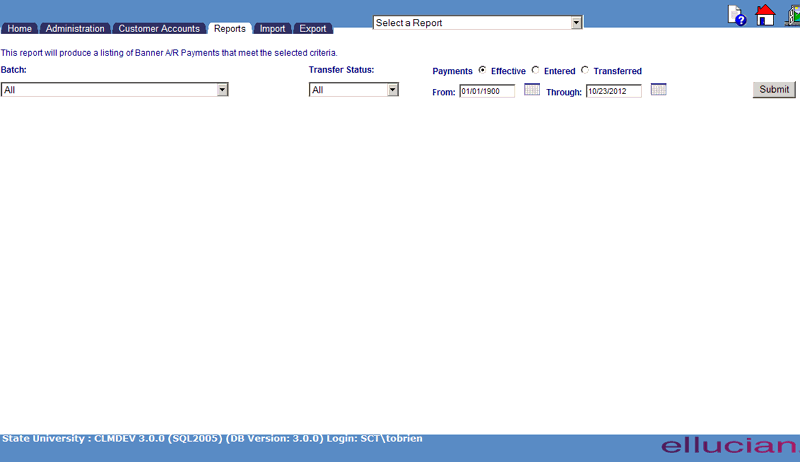
Sample Report
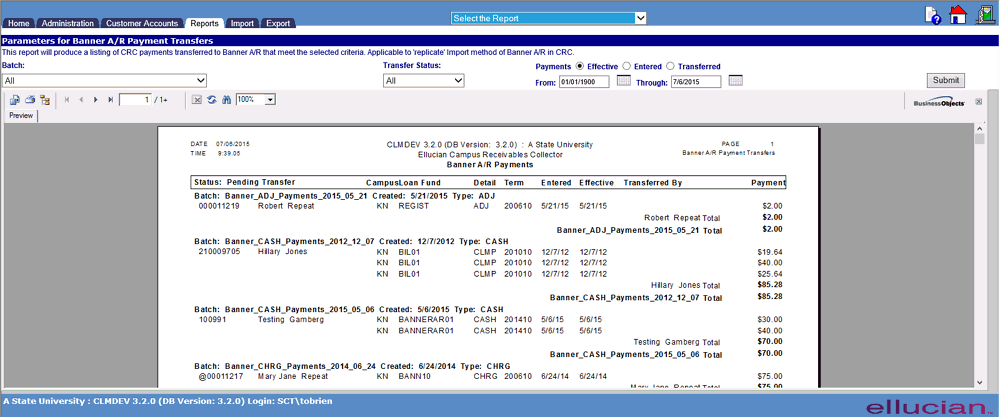
©Ellucian Campus Receivables Collector Help Center