![]()
![]()
Contents Area
The Contents Area serves primarily as the central location for CRC data display and data entry. This area is formatted based on one or more of the following: (a) the selected Menu Item, (b) the selected Process, and (c) the selected Function.
For the Main Menu screen, this area is blank. For a selected Menu Item and its associated Processes, there is a variety of information displayed. The following example is how the Contents Area could be populated for the Customer Services/Addresses process:
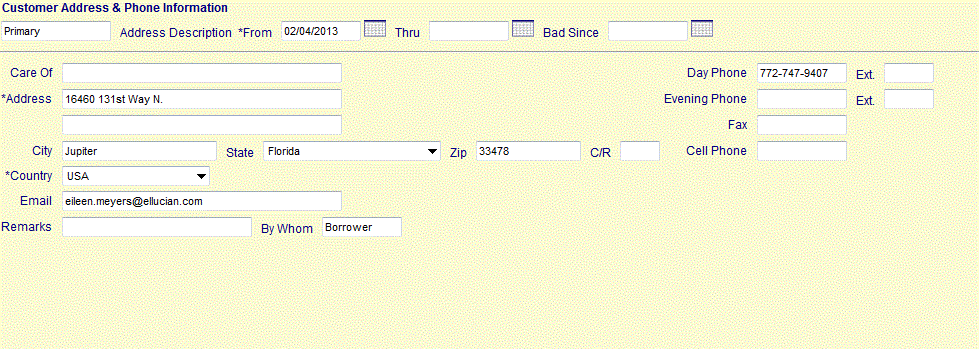
Please see the Help information that is provided for each of the Menu Items and their associated Processes for a more detailed description of what can be displayed in the Contents Area.
©Ellucian Campus Receivables Collector Help Center