![]()
![]()
This report will produce a listing of Loan/Receivable exits prepared between the dates selected. Selecting "All" will
list all exits, complete and incomplete, prepared during the timeframe selected.
This list may be filtered to list only those exits that have either been completed
or still remain incomplete as of today. Entering a confirmation number in the space
provided will list only the online exit represented by that confirmation number.
This report is sorted by Customer name; last, first and middle. Click the Submit
button, when ready, to run the report.
|
Field |
Description |
|
Dates |
From: Include transactions beginning on this date. May be blank to include all transactions from inception. Through: Include transactions with this date included. May be a future date if desired. Required input mm/dd/yyyy. |
|
Exit Status |
All: Lists complete and incomplete exit interviews. Completed: Lists only those exits processed during the time frame which have been completed. Incomplete: Lists only those exits processed during the time which have not been completed. |
|
Exit Method |
All: Lists complete and incomplete exit interviews. Online Required: Lists only those exits Online Not Required: Lists only those exits |
|
Confirmation # |
Provides the data for the Customer/Loan/Receivable containing the number assigned at the time the interview was completed on Customer Web Access. |
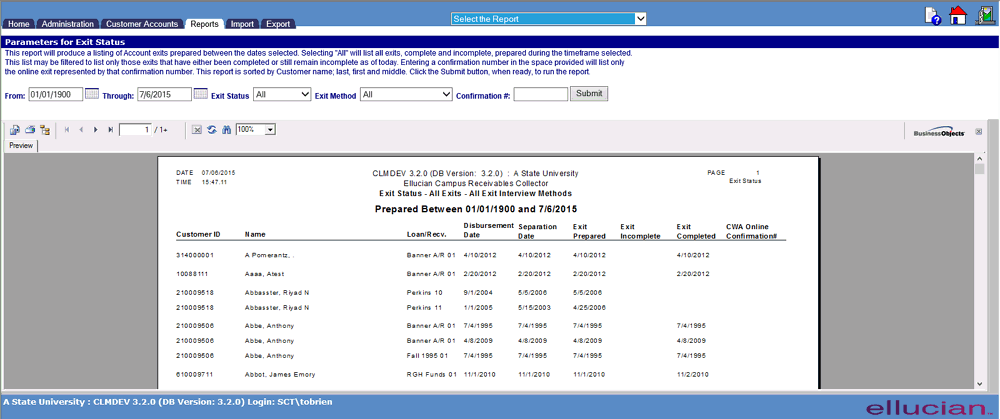
|
Column Name |
Description |
|
Disbursement Date |
Loan/Receivable Installment Amount |
|
Separation Date |
Provided during the Exit process representing the end of eligible enrolled status for the Loan/Receivable fund. |
|
Exit Prepared |
Represents the date of the Exit process in CRC. |
|
Exit Incomplete |
Populated during the Exit process in CRC. This field will be blank when exit interview is completed. |
|
Exit Completed |
Represents the date of completion through CWA or override through CRC. |
|
CWA Online Confirmation # |
The number assigned to each e-exit interview upon completion through Customer Web Access. |
©Ellucian Campus Receivables Collector Help Center