![]()
![]()
Default - Missed Payment Aging
Loan/Receivables are aged from the "date of last payment" rather than from date last current.Non-Federal
Default Rate is calculated using the following formula: Delinq Prin
Due /(Total PrincAdvanced - Enrolled & In Grace & Postponed & Deferred & Closed
& PIF) Provides status/age categories in either summary or detail and consolidated by selected
funds.
|
Field |
Descriptions |
|
Campus |
Make selection from the drop down. |
| Fund | Make selection from the drop down |
| Sub-name | Make selection from drop down |
| Exclude House Accounts (Admin Fees) | Put a check in the box provided to Exclude House Accounts (Admin. Fees) |
|
Aged Date |
Enter date in the space provided. mm/dd/yyyy |
|
Format |
Summary or Detail, make selection from the drop down. |
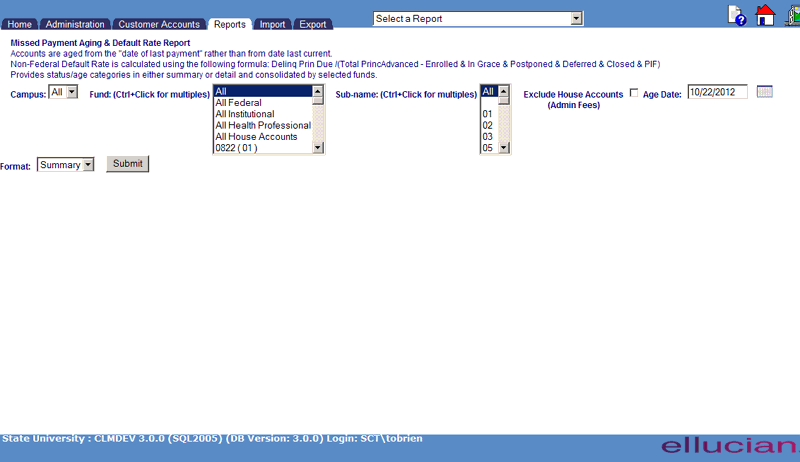
Default-Missed Payment 'Summary' Sample Report
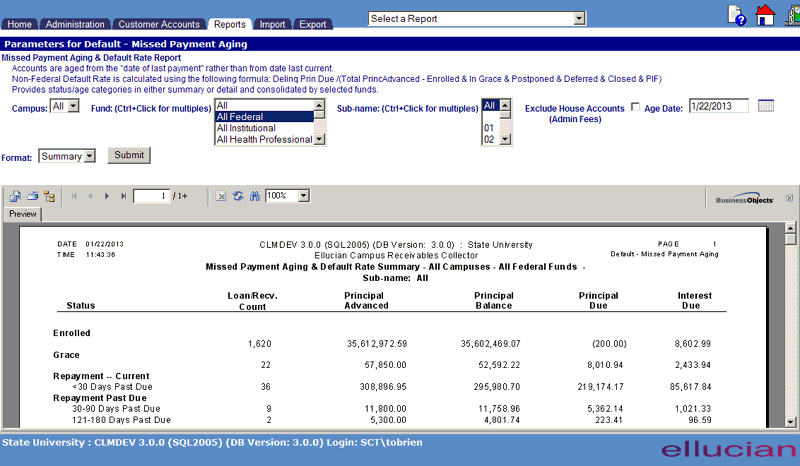
©Ellucian Campus Receivables Collector Help Center