![]()
![]()
Payments-Online Gateway
This report will produce a listing of online gateway payments received between the dates selected. This list may be filtered to list only those payments with specific statuses and/or payment methods. Entering a Customer ID or Trans ID in the space provided will list only the gateway payments represented by that ID. This report is sorted by Customer name; last, first and middle. Click the Submit button, when ready, to run the report.
|
Field |
Description |
|
Date |
From: Include transactions beginning on this date. Required input mm/dd/yyyy. Through: Include transactions with this date included. May be a future date if desired. Required input mm/dd/yyyy. |
|
Payment Method |
Provides a list of the type of Payment Method. |
|
Status |
Provides a list of the type of Status |
|
Customer ID |
Enter Customer ID to view payments for the student. |
|
TransID |
Enter Transaction ID to view payments by that transaction. |
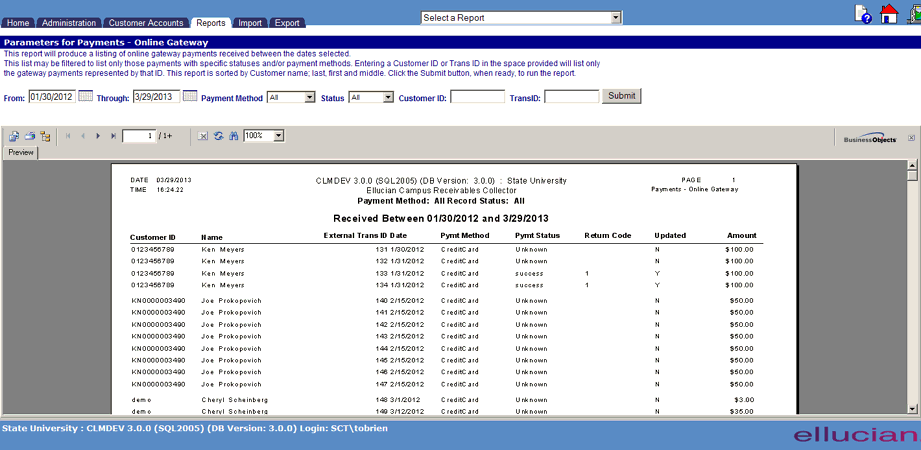
©Ellucian Campus Receivables Collector Help Center