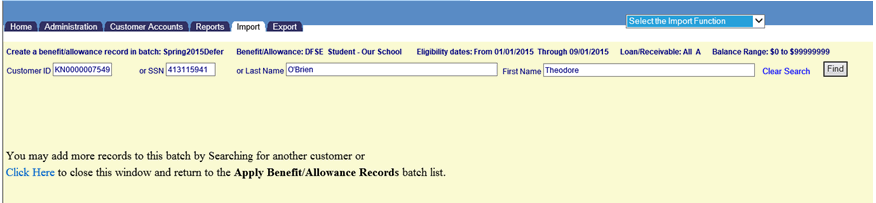![]()
![]()
Apply Benefit/Allowance Records
List
Provides the ability to process exact same benefit, generate a letter and add a comment to multiple customers
*System Generated Batch- Based on user-defined parameters, CRC will create a batch of eligible accounts for processing the transaction.
*Manual Batch- Based on user-defined parameters, CRC will create a batch header for input by user of customer accounts

Set up a batch for system-generated Customer Accounts which meet criteria.
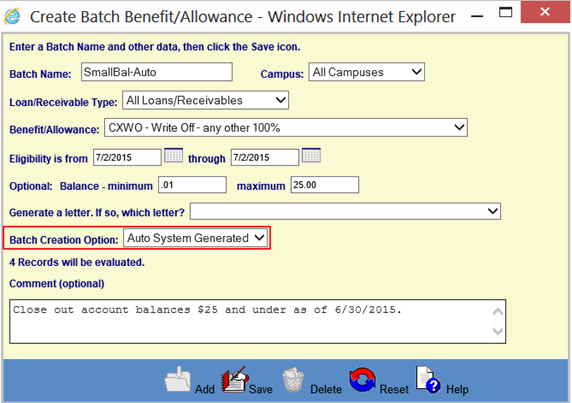
Message identifies number of accounts eligible for the specified parameters, if any.
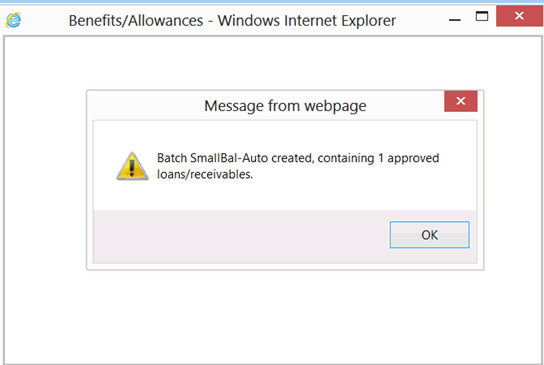
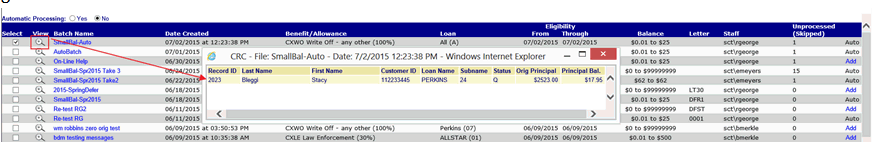
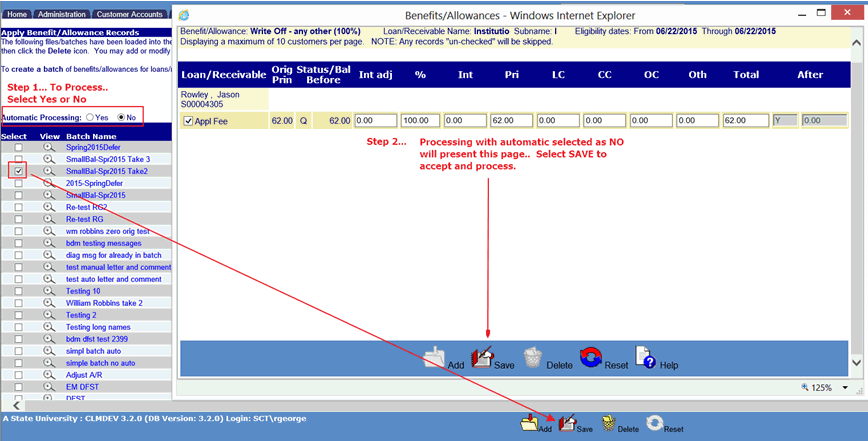
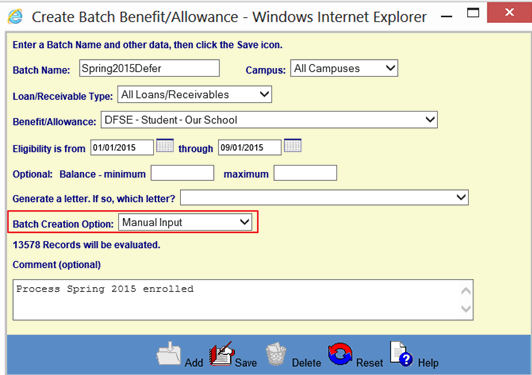
To add Customers….. Select the ADD button to far right of newly created Batch
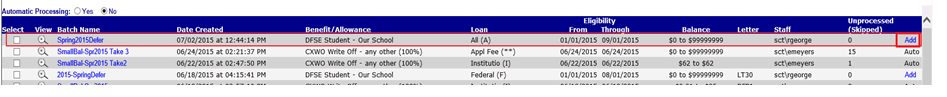
Once Customer is found, CRC reviews the account for eligibility of terms of receivable and parameters of batch. Review account(s) and select SAVE to add to the batch.
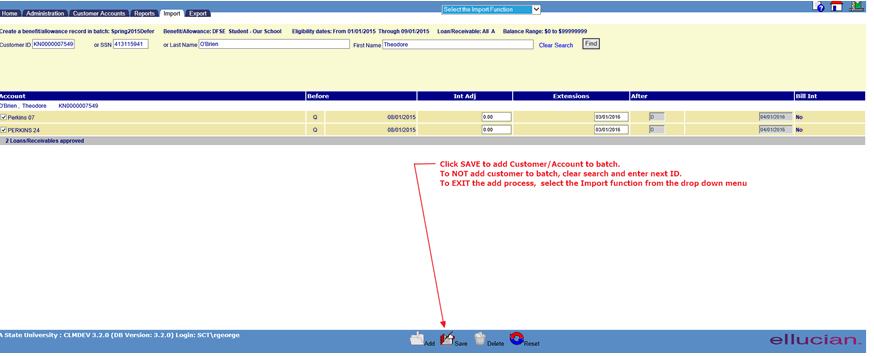
After SAVE… continue to add Customer accounts or exit.