![]()
History transactions are created as a result of other process that have been previously performed for a loan. For example, such transaction could include applying a benefit, posting a payment, generating mail, etc. Generating a history entry manually is not possible.
This function is accessed by (1) selecting a single loan via the associated checkbox, and then (2) selecting the Loan History function from the drop-down box that appears in the Loans Navigation Bar. When the Loan History function is selected, a new window is opened (see example below) that contains the following:
An upper panel that is used to specify which transaction code(s) should be retrieved. A date range can also be specified to further restrict the records that are retrieved. By default, all transaction groups and codes are selected.
The Loan History program uses the same display screen logic as the Borrower History function. This is reflected in the title shown in the blue title bar. However the data that is displayed in the lower panel is restricted to those history entries associated with the selected loan.
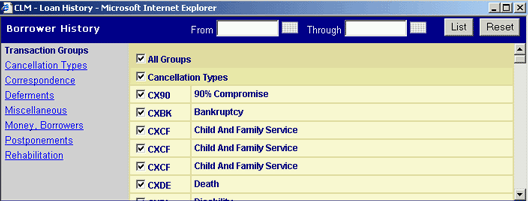
A lower panel which provides a listing (of up to 15) of the most recent history entries for the selected loan, in descending date order. Each entry is represented by the date/time of the entry, the transaction code, and the user ID who created the entry (if any). The user can select any of these entries to review the details of the history entry by clicking on the magnifying glass icon.
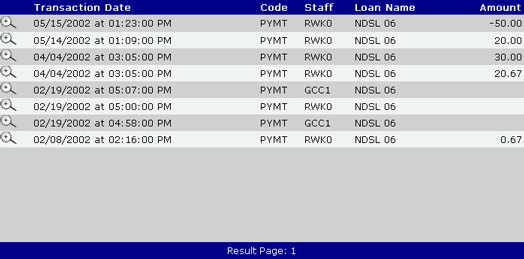
If there are more than 15 history entries found, clicking on the next Page link will display (up to) the next 15 entries that are found. Clicking on the previous Page link will display the previous 15 entries. If there are no Previous or Next records to be selected, an informational message is displayed as follows:
No additional records to be displayed:
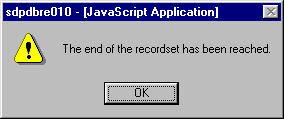
No previous records to be displayed:
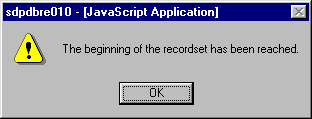
Click on the OK button to acknowledge the message and return to the main History screen.
If no matching entries are found, the user is notified via an informational message:
![]()
The Loan History window enables the user to perform the following actions:
Click on each of the above links for a more detailed description of each of these processing actions.