![]()
![]()
This report will produce a listing of Flags that have been placed on either the Customer or the Loan/Receivable. Customer Flags “Detail Report”option provides the Customer name, ID, Loan/Receivable name if applicable, and detail attached to the flag. Customer Flags “Summary Report” option provides a list of active flags and a count of Customers/Loan/Receivables for each.
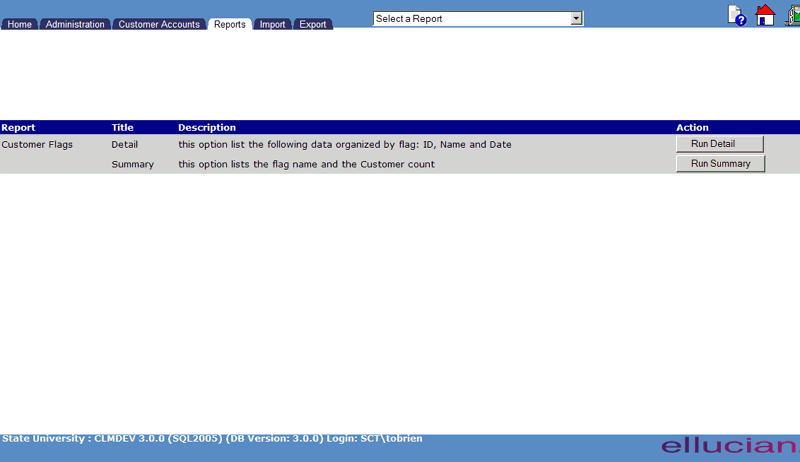
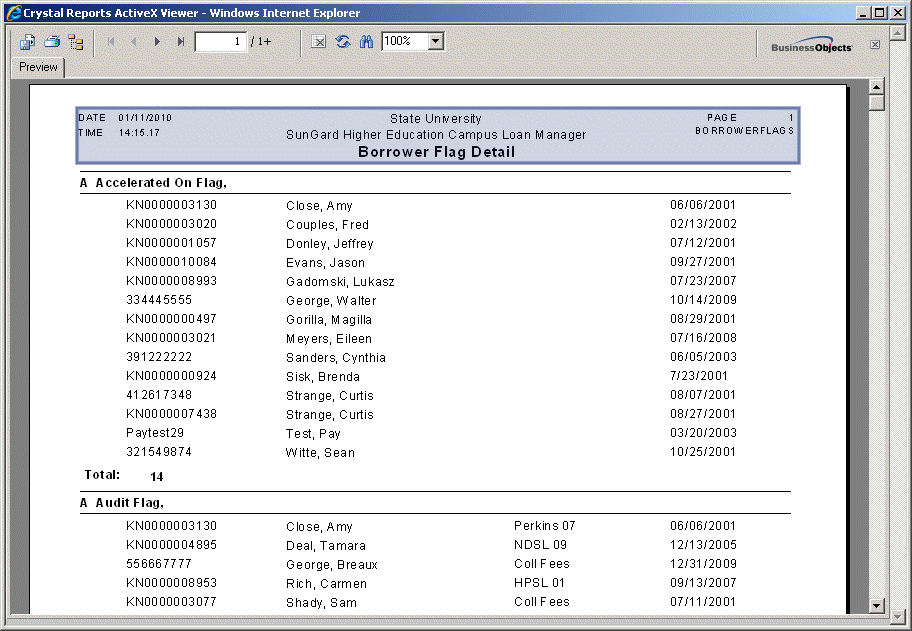
©Ellucian Campus Receivables Collector Help Center