![]()
![]()
Mark Coupons as Printed
This screen is displayed when a user clicks on the mark as “printed” link in the Coupon Outbound screen. The Printed Date will default to the current date. Clicking the Save icon will remove the pop-up window and mark the coupons as printed.
If no Accounts match the selected search criteria, the following message will display:
![]()
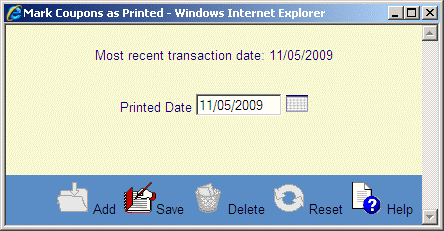
©Ellucian Campus Receivables Collector Help Center