![]()
![]()
Accounting Feed Definitions Replicate
This function process will copy all existing GLTable rules for a single Loan/Receivable Definition to another Loan/Receivable Definition. Note: Be careful using this feature, as no Undo exists.
Choose the Loan/Receivable Name, Sub_Name, and Campus to copy in the drop-down box by highlighting the Loan/Receivable name, sub name and campus. Choose the destination Loan/Receivable Definition's Loan/Receivable_name and sub_name in the drop-down box. Click on the SAVE icon in the function bar (see Accounting Feed Definitions Replicate Screen Sample). If the Target Loan/Receivable Definition already has GLTable entries, a popup window displays the error. Click on the OK button and select a different Loan/Receivable Definition.
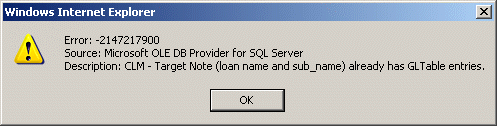
When the GLTable rules are successfully replicated from one Loan/Receivable Definition to another, a popup window confirms the transfer. Click on the OK button.

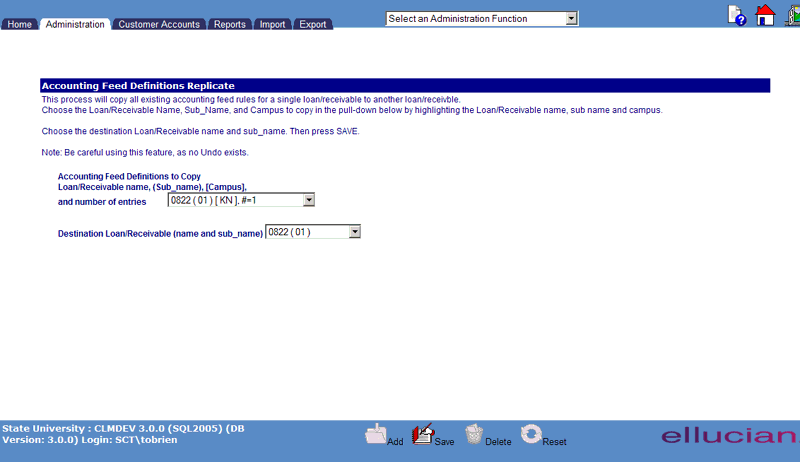
©Ellucian Campus Receivables Collector Help Center