![]()
![]()
Synchronize CRC with Banner Adjustments
This process will display receivables which have had adjustments applied through Banner after being replicated to CRC. To view the detail of Banner debt, click on the magnifying glass. To process the adjustment to CRC, select the appropriate customer(s) and click Save.
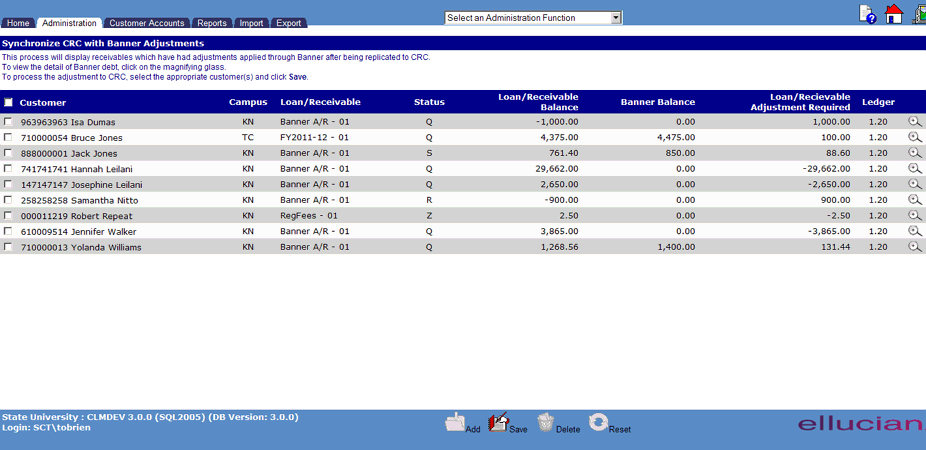
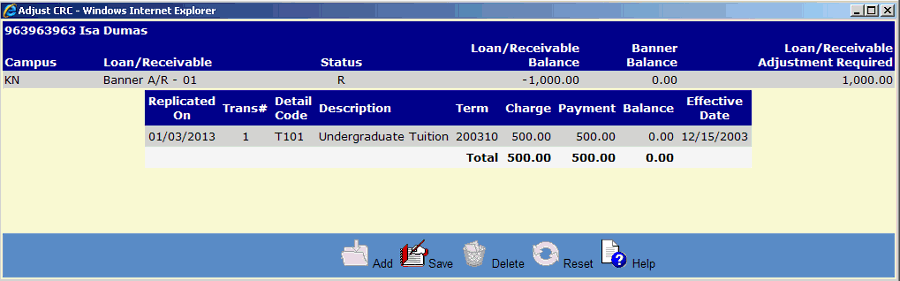
©Ellucian Campus Receivables Collector Help Center