![]()
![]()
Payments - All
This report will retrieve all Payments and Reversals within the specified effective
or entry date range for the selected user(s). The output is grouped by user, date,
Account name and then Customer.
|
Field |
Descriptions |
| Choose a Format |
Report Format: Will Produce a formatted report. Export Format: Will produce a listing of raw data suitable for export. |
| Group By Campus | To Group by Campus put a check in the box provided. |
| Campus | Select desired Campus from the drop down list. |
|
Loan/Receivables Type |
Selection by Independent Loan/Receivable, Loan/Receivables Groups, All Loan/Receivables |
| Age Date |
Select Effective or Entered from the radio buttons, then enter From/Through dates in the supplied fields mm/dd/yyyy. |
|
Sort By |
Selection by Date/Customer or Date/Loan Rec. Make Select from drop down. |
|
User |
Select desired individual User or All from the list in the drop down. |
|
Payment Method |
Selection by Independent Payment Method or All Payment Methods |
|
Posted Method |
Selection by Individual (Customer Services), Imported File, Imported Manual Batch or All. |
| Status | Selectionion by Apllied, Reversed, Applied and Reversed, Unapplied (Pending) or All |
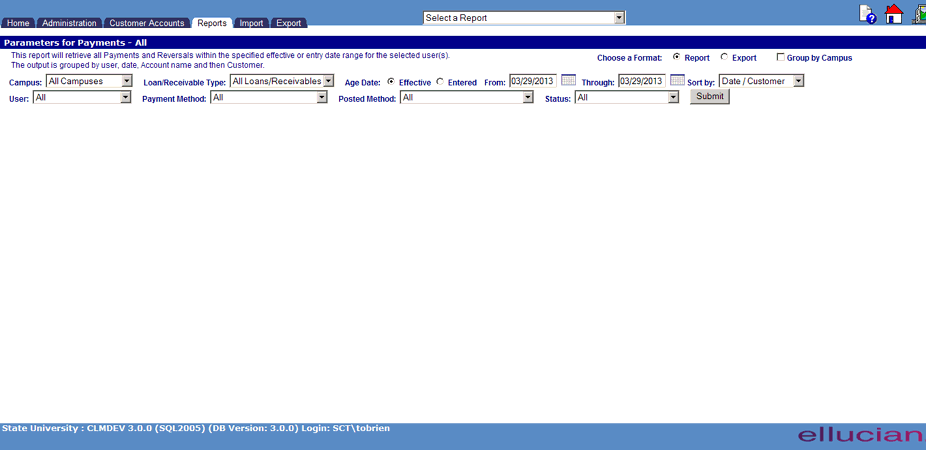
©Ellucian Campus Receivables Collector Help Center