![]()
![]()
This report will generate the following
lists for the selected dates:Accounts which were Closed and pending Paid in Full
processing (Status T). To finalize the PIF process, go to Administration/Processes
and run 'Paid in Full'. Accounts which were processed as Paid in Full (Status Z),
Cancelled through Write-Off (Status Y) or Assigned to Dept. of Ed. (Status X). Combined
report covering all Closed/Paid in Full Accounts
|
Field |
Description |
| Campus | Select the Campus from the dropdown |
|
Loan/Receivable Status |
Select Loan/Receivable Status: Closed (Pending Refund or PIF). Cancelled/Paid in Full/Assigned. Closed, Cancelled, Paid In Full |
|
From/Through Dates |
Format mm/dd/yyyy |
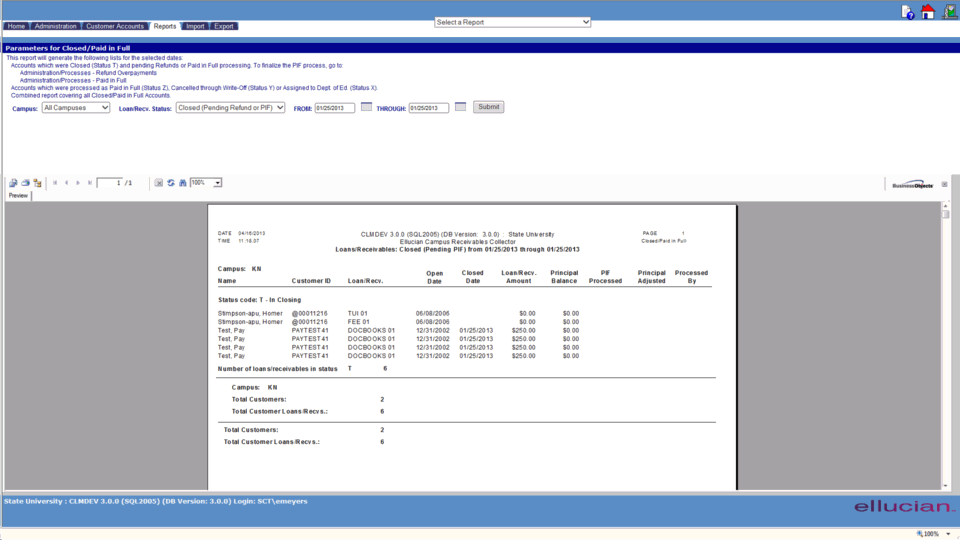
©Ellucian Campus Receivables Collector Help Center