![]()
![]()
Employment
List
The Employment function is to add, edit, or delete Employment for a Customer. If the Customer has Employer(s), they are displayed when the Employment function is selected (see sample below). If the Customer does not have any Employer, a message is displayed, “The Customer does not have any Employment. Click to add a new ACH account” (see sample below). The user also has the option to add a new Employer, by clicking on the Add icon in the function bar, which will open a new window (see Add Edit Delete Employer for details).
The user can Edit or Delete an ACH Account, by clicking on the Magnifying Glass icon to the left of the account and a new window opens (see Add Edit Delete Employer for details).
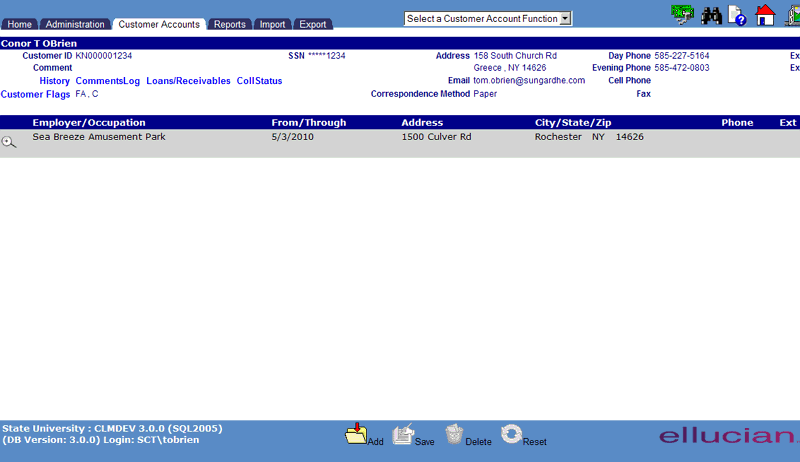
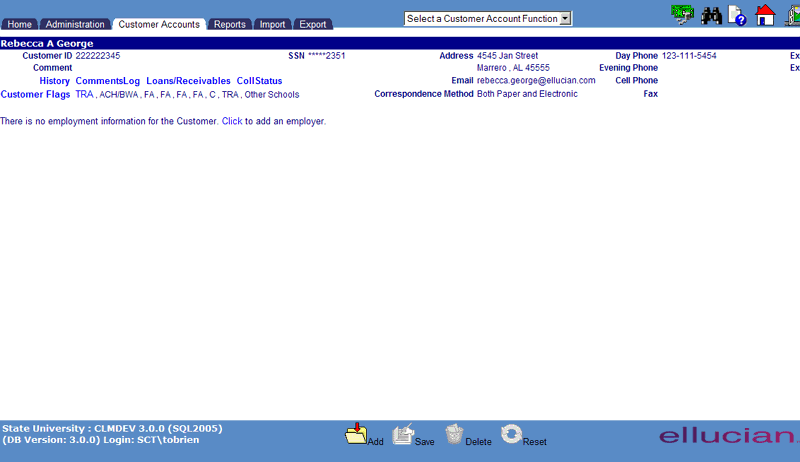
©Ellucian Campus Receivables Collector Help Center