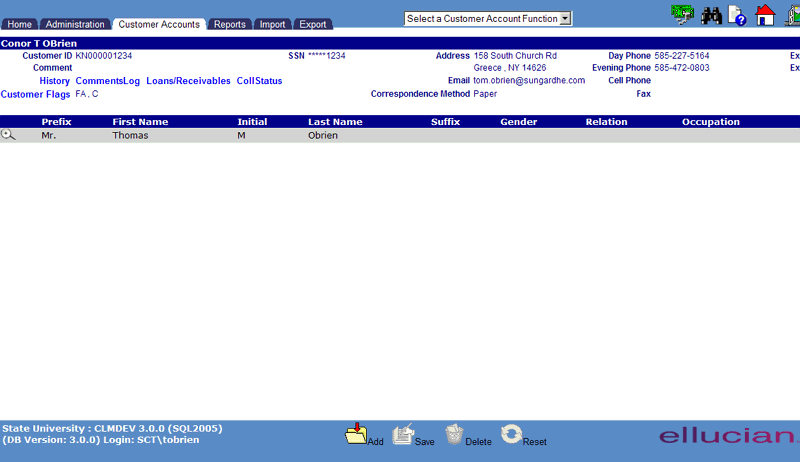![]()
![]()
References
Description
This function allows a user to add, edit/delete References for a Customer. This screen displays all of the References. If there are no References, the screen displays a message (see sample below).
Add a New Reference
To add a new References entry, the user clicks on the Add icon in the function bar or if there are no references (see sample below), the user can click on the Click to add a reference link and a new window opens (see Add Edit Delete References for more details).
Edit Delete Reference
To Edit or Delete a Reference, click on the magnifying glass icon to the left of the Reference and the Reference screen displays (see Add Edit Delete References for more details).
References Screen with no references Sample
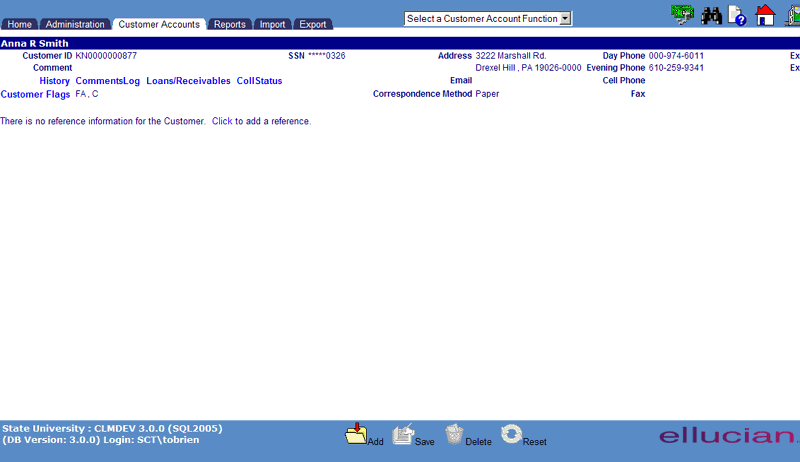
References List Screen Sample