![]()
This function is used to enter and maintain information pertaining to the standard Letters and Correspondence that are utilized within the CLM system. Before a piece of correspondence can be selected and submitted to a borrower's mail queue, it MUST have a corresponding record in the Letters table. The Letters record contains the base text that will appear in the borrower correspondence.
The Letter Maintenance function is used to maintain the following information for each type of loan that is used within the CLM system:
General Information - letter identification data, such as type, code, and description.
Letter Body - the "boilerplate" text that will appear in the body of the letter or correspondence
Revision Information - letter creation and revision dates, as well as well as the processing ID of the user who created and/or last revised the letter.
This function is accessed by selecting the Letter Maintenance function from the drop-down box that appears in the Navigation Bar. When the function is selected, the Office Management screen is updated as follows:
A listing of all Letter Types that are currently in the CLM system is displayed, as shown in the example below. The user can select any of these Letter Types by clicking on the magnifying glass icon. Once a Letter Type has been selected, its associated information can be updated, or the Letter Type can be deleted from the system.
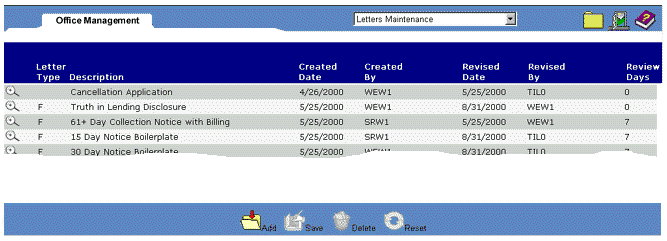
If there are no Letter records in the CLM system, the following message is displayed:
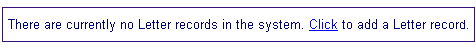
The Add icon in the function bar is enabled, thereby allowing the user to add a new letter type.
![]()
The Letter Maintenance function enables the user to perform the following actions depending on their security profile:
Click on each of the above links for a more detailed description of each of these processing actions.