![]()
![]()
Benefit/Allowance Definitions
Benefit List
When Benefit/Allowance Definitions is selected, a listing of all Benefit Types that are currently in the CRC system is displayed, as shown in the Benefit List Screen Sample below. The user can select any of these Benefit Type records by clicking on the magnifying glass icon. Once a Benefit Type has been selected, a new window is opened that can be used to Edit, or delete a benefit.See Add-Edit-Delete Benefit for more details about the popup window. The user can also create a new Benefit by clicking on the Add icon in the Function bar at the bottom of the screen, which will open a new window. See Add-Edit-Delete Benefit for more details about the popup window.
The Benefit/Allowance Definitions function is used to enter and maintain information pertaining to the various Benefits/Allowances that can be applied to a Loan/Receivable in the CRC system. Benefits/Allowances are instruments which can be used to Cancel a Loan/Receivable, Defer payment of a Loan/Receivable (interest does not accrue), or Postpone payment of a Loan/Receivable (interest does accrue).
Before a given benefit can be applied to a Loan/Receivable, the appropriate benefit code MUSThave been applied to the associated Note Type record's benefit options. A user cannot apply a benefit to a Loan/Receivable unless the benefit code appears in the associated Note Type record. Please refer to Note Maintenancefor additional information on applying benefit codes to a Note Type record.
The Benefits/Allowances Maintenance function is used to maintain the following information for each benefit type that is used within the CRC system:
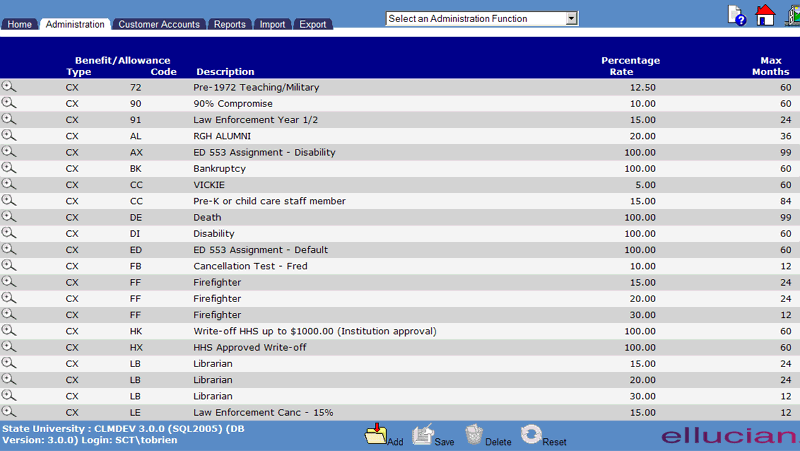
If there are no Benefit Type records in the CRC system, the following message is displayed:
![]()
©Ellucian Campus Receivables Collector Help Center