![]()
![]()
Benefit/Allowance Definition Maintenance
Add Edit Delete
This screen is displayed when clicking on the Add icon in the Function Bar or the magnifying glass icon in the Benefit List. This function enables the user to perform the following actions depending on their security profile:
The Benefit/Allowance Definition Maintenance function is used to enter and maintain information pertaining to the various Benefits/Allowances that can be applied to a Loan/Receivable in the CRC system. Benefits/Allowances are instruments which can be used to Cancel a Loan/Receivable, Defer payment of a Loan/Receivable (interest does not accrue), or Postpone payment of a Loan/Receivable (interest does accrue).
Before a given benefit can be applied to a Loan/Receivable, the appropriate benefit code MUSThave been applied to the associated Note Type record's benefit options. A user cannot apply a benefit to an Loan/Receivable unless the benefit code appears in the associated Note Type record. Please refer to Note Maintenance for additional information on applying benefit codes to a Note Type record.
The Benefits/Allowances Maintenance function is used to maintain the following information for each benefit type that is used within the CRC system:
Note: Care should be taken when updating an existing Benefit that has been applied to one or more Customer Loan/Receivables. The changes that are applied to the Benefit will be also be "applied" to the associated Loan/Receivables as well. This may result in unforeseen consequences when performing Loan/Receivable-based functions such as Benefit processing.
*Required Fields
|
Field Name |
Purpose/Usage |
|
Benefit Type |
Select from Cancellation (CX), Deferment (DF), or Postponement (PP) |
|
*Benefit Code |
2 character code which follows the type for identification of benefit. (ex. CXLE, DFT6, PPFB) |
|
*Description |
Identification/informational value. |
|
Principal Credit Acct |
Principal Credit ledger account number. This is the ledger account to be used to credit any principal amounts that are written off or canceled. For Cancellation Benefits/Allowances ONLY; should be blank for Deferments and Postponements. If entered, value must be from drop down list. |
|
Interest Credit Acct |
Interest Credit ledger account number. This is the ledger account to be used to credit any interest amounts that are written off or canceled. For Cancellation Benefits/Allowances ONLY; should be blank for Deferments and Postponements. If entered, value must be from drop down list. |
|
Late Charge Credit Acct
|
Late Charge ledger account number. This is the ledger account to be used to credit any late charges that are written off or canceled. For Cancellation Benefits/Allowances ONLY; should be blank for Deferments and Postponements. If entered, value must be from drop down list. |
|
Collection Cost Credit Acct
|
Collection Charge ledger account number. This is the ledger account to be used to credit any collection costs that are written off or canceled. For Cancellation Benefits/Allowances ONLY; should be blank for Deferments and Postponements. If entered, value must be from drop down list. |
|
Other Costs Credit Acct |
Other Costs ledger account number. This is the ledger account to be used to credit any miscellaneous costs that are written off or canceled. For Cancellation Benefits/Allowances ONLY; should be blank for Deferments and Postponements. If entered, value must be from drop down list. |
|
Prin& Int Offset Debit Acct |
Offset ledger account number. This is the ledger account to be used to debit (offset) the total of Principal and Interest credit amounts. For Cancellation Benefits/Allowances ONLY; should be blank for Deferments and Postponements. If entered, value must be from drop down list. |
|
Total Other Charges Debit Acct |
Offset ledger account number. This is the ledger account to be used to debit (offset) the total of Late Charge, Collection Costs, and Other costs credit amounts. For Cancellation Benefits/Allowances ONLY; should be blank for Deferments and Postponements. If entered, value must be from drop down list. |
|
NSLDS Code |
Enter appropriate code from drop down list. See NSLDS Perkins Data Provider Instructions – Appendix B, Tables B-3 and B-4. |
|
Renew Grace |
Yes: Grants a full original grace period for Loan/Receivables where the original grace was interrupted by deferment. No: Grants post-deferment grace months, if any, as set on the Note Maintenance parameters for the Loan/Receivable. |
|
Get OPEID Flag |
Applies only to student enrollment at another school for reporting of federal Loan/Receivables. |
|
*Max Months |
Total number of months for which the benefit may be granted. (ex. 60 months) |
|
*Max Months Each Time |
Specify the number of months for each eligible time period of benefit. (ex. 12 months) |
|
Send Cancellation Notice |
For Benefit Mail purposes, the system will generate the letter code beginning with CX for deferments which carry cancellation eligibility. Parameter is applicable ONLY to Deferment Benefits/Allowances. |
|
*Percentage Rate |
Enter the percentage at which the system will calculate the amount of cancellation benefit for each qualifying period. Must be a positive numeric or decimal value. For example, 100 or 25.00 Enter zero if none. A non-zero value must be entered if the Benefit Type is "Cancellation". |
Note: A Benefit cannot be deleted if there are currently one or more Customer Loan/Receivables or Note Types associated with the benefit type. The Customer Loan/Receivable(s) or Note Type(s) association with the Benefit must be removed before the Benefit can be deleted.
When the OK button is clicked to
acknowledge the Delete action, an edit process is then triggered to ensure that
there are no Customer Loan/Receivables or Note Types currently associated with this
Benefit. If one or more Loan/Receivables or Note Types are found, an error message will be
displayed in a pop-up dialog box as shown in this example:
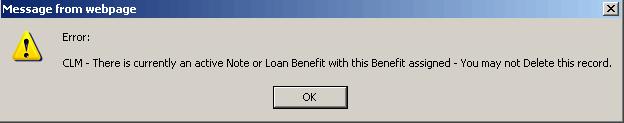
If there are no Customer Loan/Receivables are Note Types associated with the Benefit, the Benefit record will be deleted, and the pop-up window will be closed. The Benefit List will be updated to reflect the deletion.
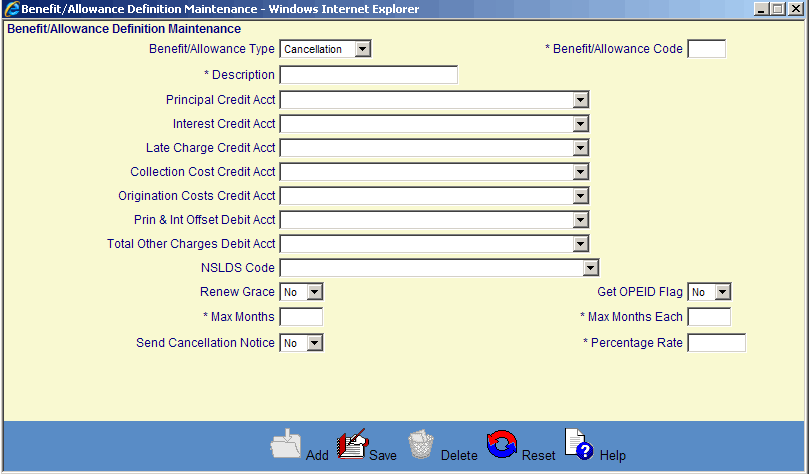
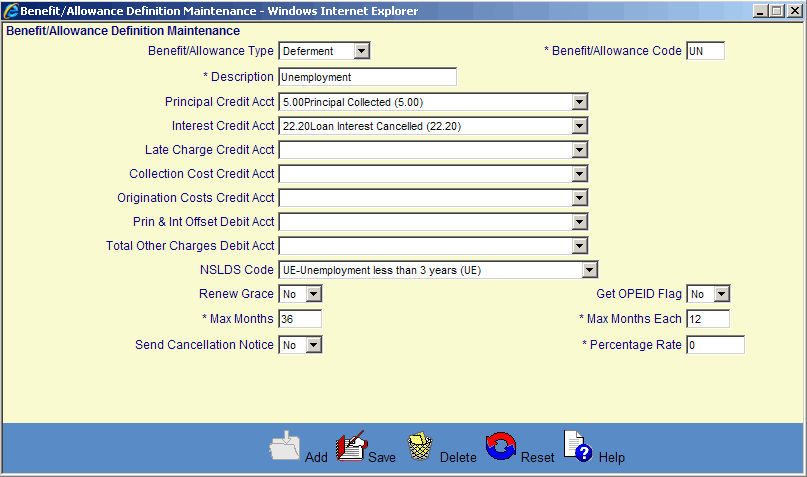
©Ellucian Campus Receivables Collector Help Center