![]()
![]()
Reverse a Benefit/Allowance
The Reverse a Benefit/Allowance function will perform reversals for Loan/Receivables associated with a specific Customer. When the Reverse a Benefit/Allowance function is selected, the Find Customer screen is displayed in order to select a Customer to perform reversals on one or one Loan/Receivables associated with the Customer. This Find Customer screen works the same as its counterpart in the Customer Services area. When you click on a Customer in the Find Customer screen, a popup window will display all the Loan/Receivables associated with that Customer. The current date is the default Benefit Reversal date. You can change the date using MM/DD/YYYY format. The benefit is available for reversal as indicated by the Reverse icon to the left of the Loan/Receivable Name. To reverse a Loan/Receivable, click on the Reverse button. A Pop-up Window will display. Click on OK to reverse the benefit and return the Loan/Receivable to its prior status or click on the Cancel button.
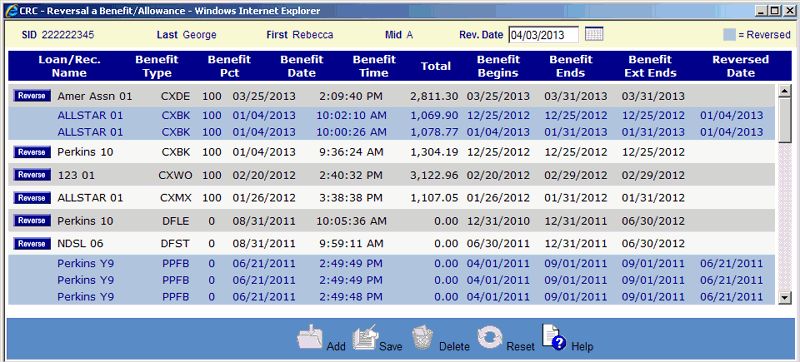
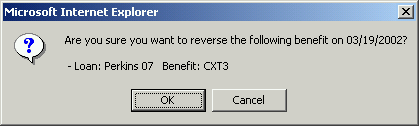
©Ellucian Campus Receivables Collector Help Center