![]()
![]()
Accounting Feed Definitions
List
This function is used to enter and maintain information pertaining to the various General Ledger records that are utilized within the CRC system. General Ledger records are associated with a particular Campus, Loan/Receivable Name, and Loan/Receivable Sub Name. These records provide the link between the CRC ledger account numbers and the corresponding account within the school's General Ledger accounting system (as identified by Campus Account Number and Object Code).
PLEASE NOTE:Extreme care should be taken when using this function. Because this function directly edits data within the CRC database, its use may have unintended or unanticipated results. It is strongly suggested that access to the Administration functions be restricted to reduce the chance of system problems.
The Accounting Feed Definitions function enables the user to perform the following actions depending on their security profile:
The user should select both a Campus Code and a Loan/Receivable Name/Sub Name combination from the drop-down box selection lists, and then click the Go button. If there are no Loan/Receivables associated with the Campus, it displays “There are no current GL Table Entries Click to add a new GL Table Record” (see Accounting Feed Definitions Selection Screen Sample below). If there is a Loan/Receivable associate with the Campus, it displays theLoan/Receivable and the Sub Name that is associated with a particular Loan/Receivable Name (if any) is enclosed by parentheses (see Accounting Feed Definitions List Screen Sample).
To add a new General Ledger Table record, click the Add icon located in the Function Bar. When this icon is clicked, a new Accounting Feed Definitions Maintenance window is opened.
To edit a General Ledger Table record, click the magnifying glass icon. When this icon is clicked, the detail Accounting Feed Definitions Maintenance window is opened.
To delete a General Ledger Table record, click the magnifying glass icon. When this icon is clicked, the detail General Ledger Table Record Maintenance window is opened.
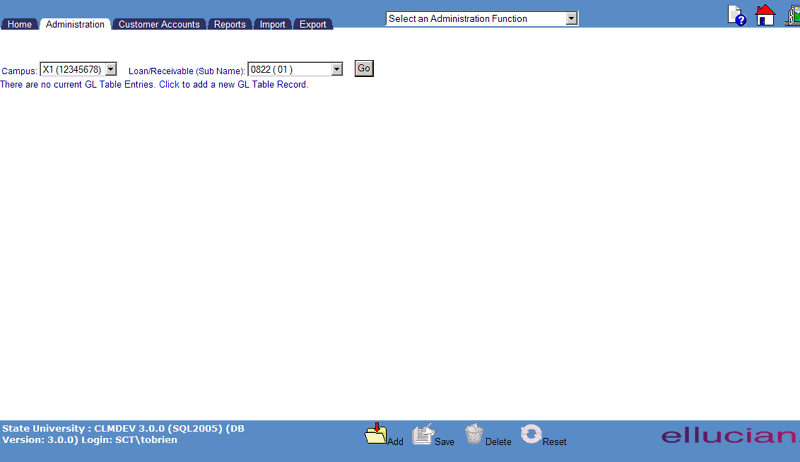
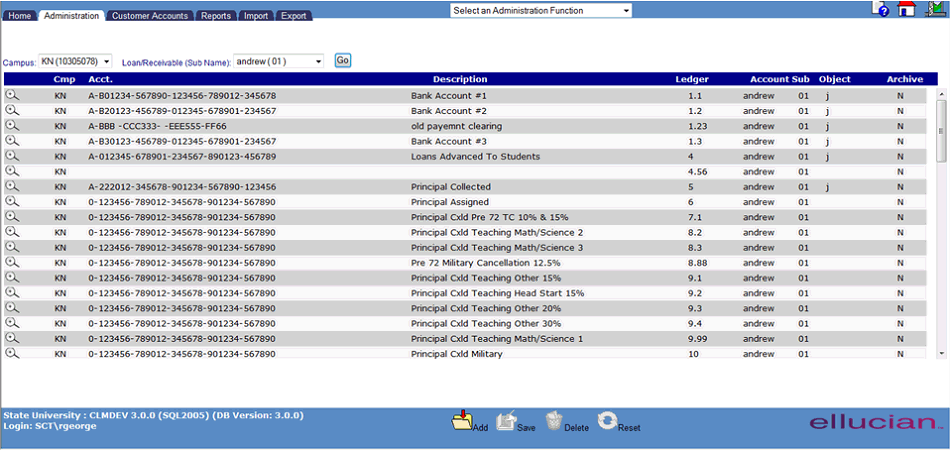
©Ellucian Campus Receivables Collector Help Center