![]()
![]()
Loan Recievable Mapping
Loan/Receivable Mapping List
This function displays a list of Loan/Receivable Mappings and the CRC Loan/Receivables Definition to where the code is attached. Loan/Receivable Mappings are used during Import/Customer Accounts to map a code in the Source System to a Loan/Receivable definition in CRC. For Example: If the Source System is a Financial Aid System you might map the code a loan is known by in Financial Aid to the Loan/Receivables Definition by which this Loan/Receivable will be known in CRC. If the source system is Banner Accounts Receivable you might map detail codes, category codes or term codes to the Loan/Receivable by which this Loan/Receivable will be know in CRC.
To add a new Loan/Receivable Mapping record, click the Add icon located in the Function Bar. When this icon is clicked, the Loan/Receivable Mapping Add screen opens. To review or update information for an existing Loan/Receivable Mapping record, click on the magnifying glass icon located to the left of the Loan/Receivable Mapping. When this icon is clicked, the Loan/Receivable Mapping Add screen opens. To Delete a Loan/Receivable Mapping record, click on the Select box and then click on the Delete icon located in the Function Bar. When this icon is clicked, a window opens. Click on OK Button to delete the Loan/Receivable Mapping or click on the Cancel Button.
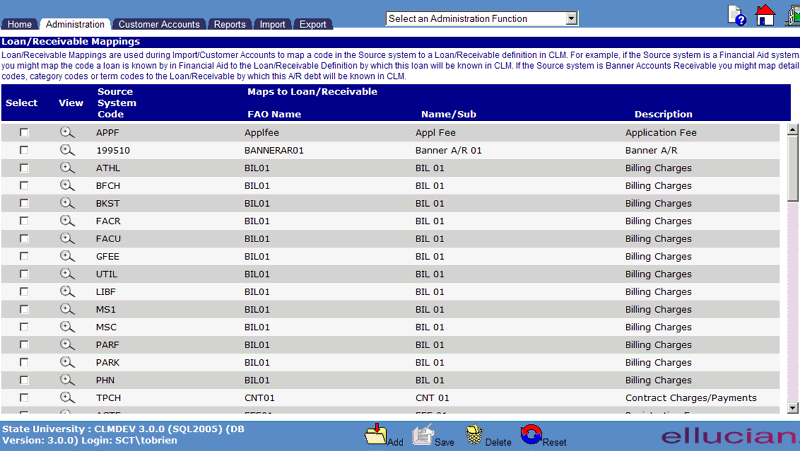
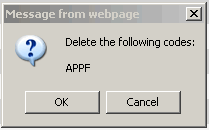
©Ellucian Campus Receivables Collector Help Center