![]()
![]()
Pending Processed Refunds
List
This option allows users to
· To reverse (void) the refund transaction, select one or more Customers by clicking the checkbox of the corresponding display line(s) or by clicking the checkbox at the top to select all Customers and click on the Delete icon in the function bar and the following pop up window will display. Click on the OK button and the screen will be refreshed returning the Customer to the Refund screen and reversing the financial entries.
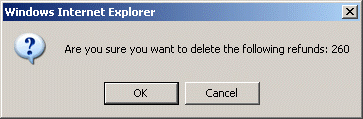
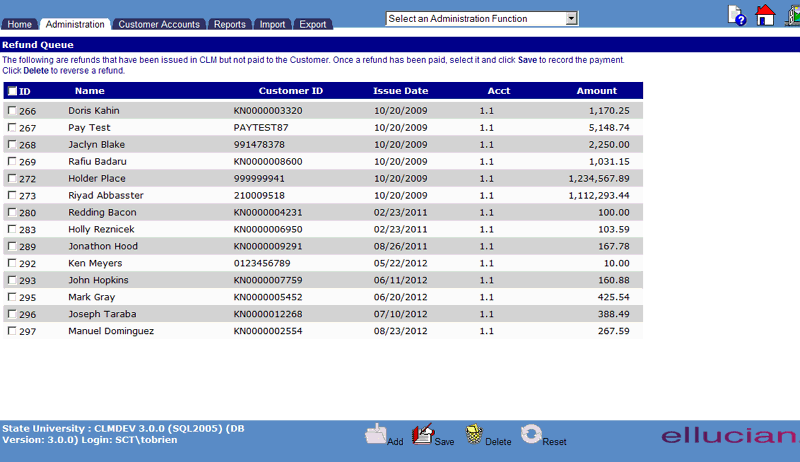
©Ellucian Campus Receivables Collector Help Center