![]()
![]()
Refund Overpayments
List
· The Adjust Overpayment Amount link is displayed if a Customer has an overpaid amount for a Loan/Receivable or Loan/Receivables, but has other Loan/Receivables with remaining balances. When clicking the Adjust Overpayment Amount link a new window is displayed (see Post Payment for details).
When clicking on the View Refund Queue link a new window is displayed (see Refund Queue for details).
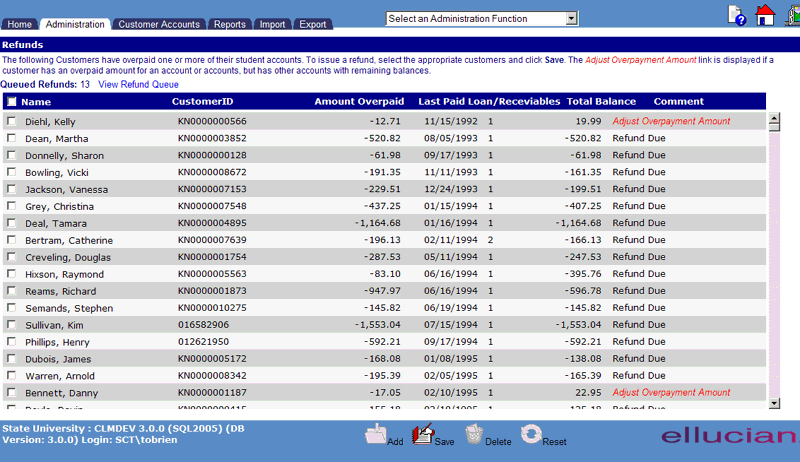
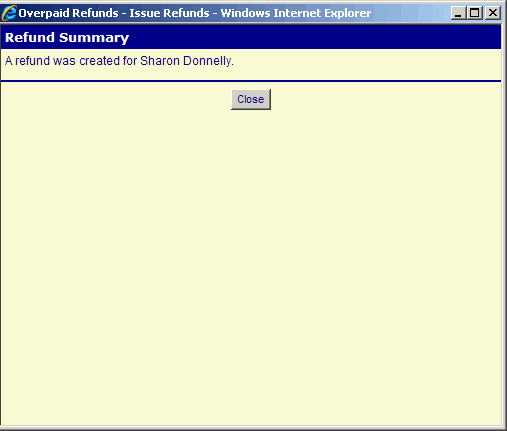
©Ellucian Campus Receivables Collector Help Center