![]()
![]()
Loan Verification Certificate
The Loan Verification function is to generate the Loan Verification Certificate for only Federal Loans. The Report can be printed and mailed to the Consolidating Agency. Before processing the Loan Verification, the information for the authorized official as displayed on the form must be filled in. This is stored within Administration / System Code Definitions function and select LVC_OFF. Three values are required:
· the name of the authorized official
· the Title of the authorized official
· their telephone number
You will need to edit the description for each of these values to correspond with the information for the authorizing official at your institution.
To run the report, select the anticipated payoff date and then click on the Apply button. To print the report, click on the Print icon in the Crystal Reports Loan Verification Certificate. If the Customer does not have Federal Loans, or the payoff date is not correct, a blank report screen opens with a popup window.

Click on the OK button and close the blank report screen and retry the date or select another Customer by clicking on the Search icon in the navigation bar.
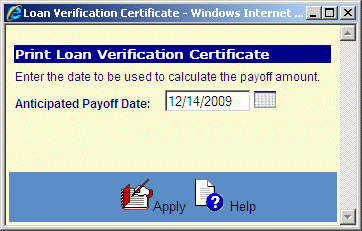
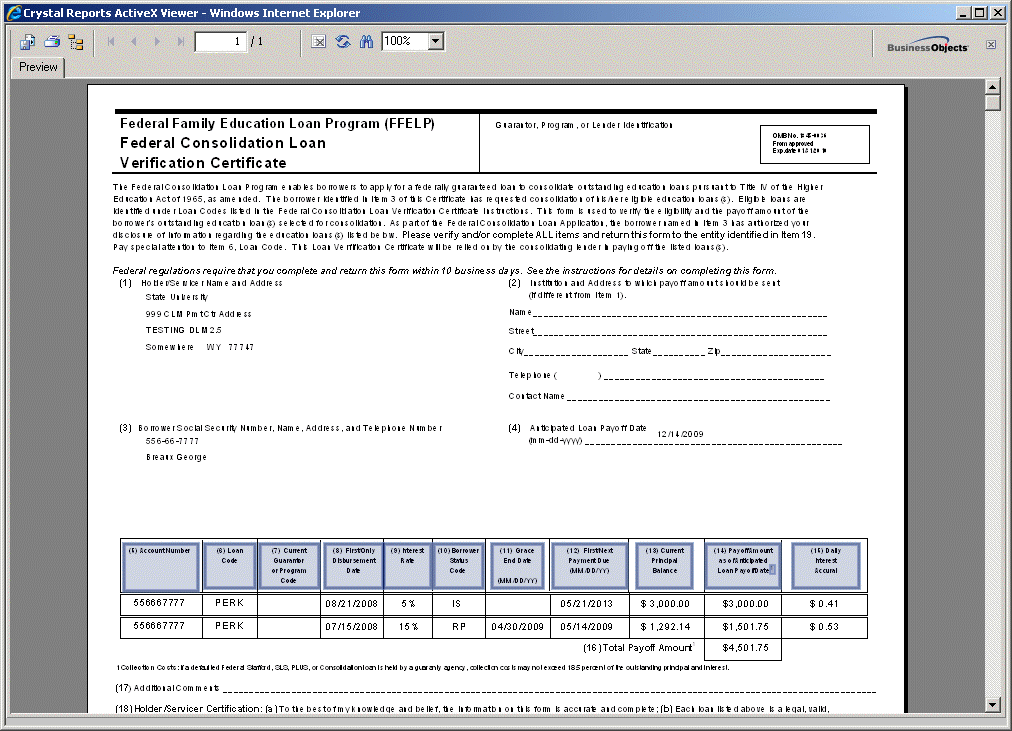
©Ellucian Campus Receivables Collector Help Center