![]()
![]()
Disbursement Notices
The Disbursement Notices function is to view or print Disbursement Notices for a Customer. A list of the Loan/Receivable disbursements are displayed when the Disbursement Notices function is selected (see sample below).
The user can view a letter associated with one or more Loan/Receivables by clicking on the check box next to the Loan/Receivable(s) and then click on the Print Notices button. The letter will run and be displayed (see sample below). To print the report, click on the Print icon in the Crystal Reports. Once the Report is printed, close the Report and click on the Mark as Printed button and the Date/Letter Printed column will be updated. Note: a user can enter and maintain information pertaining to the standard Letters and Correspondence in the Administration Letter Maintenance function.
The user can check on the Unprinted Only box and the Loan/Receivables will be relisted with the checkbox removed for Loan/Receivables that have had a letter printed (see below).
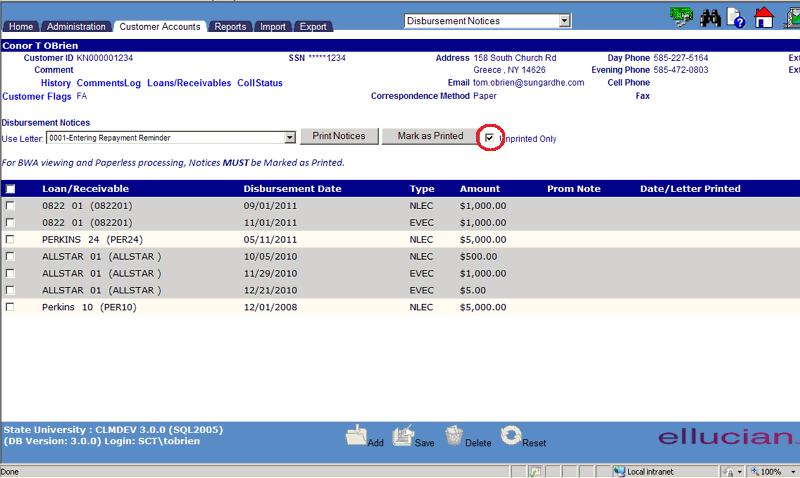
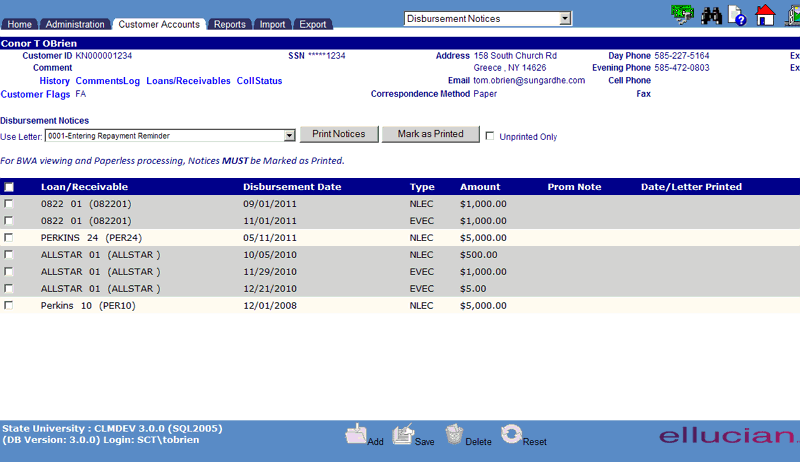
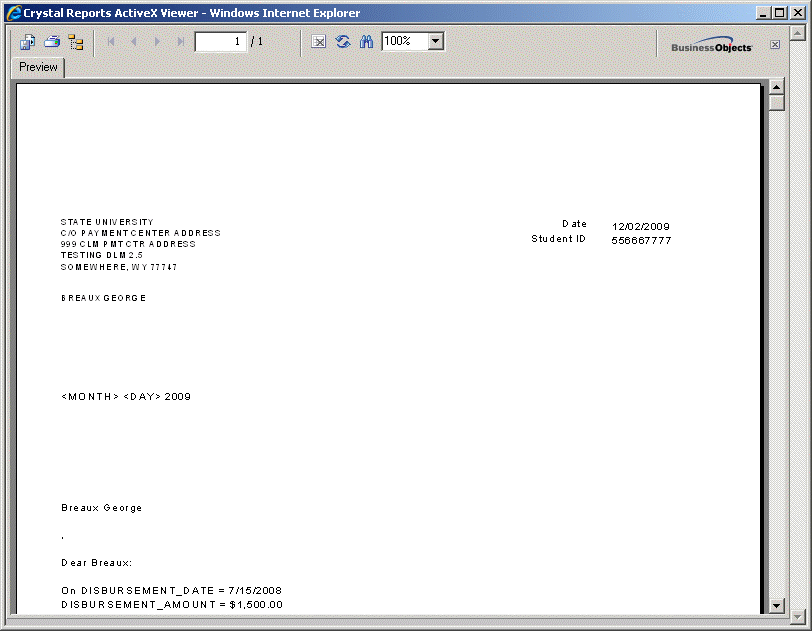
©Ellucian Campus Receivables Collector Help Center