![]()
![]()
Refer to Collections Queue
This function is to refer or transfer Loan/Receivables to Custom or External Queues and to remove or recall Loan/Receivables from Custom or External Queues and place back in a System Queue. The Refer to Collections Queue screen is displayed when the Refer to Collections Queue function is selected. The user can refer a Loan/Receivable to a queue by selecting the desired collection queue from the drop-down box and then click on the Apply icon in the function bar. A popup window opens (see below). Click on the OK button to confirm the referral to the agency. The window will close and the Account grid will be refreshed. If the Loan/Receivable was not colored red, the color changes (see sample below).
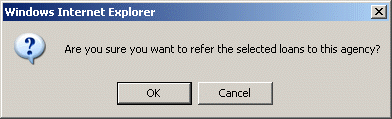
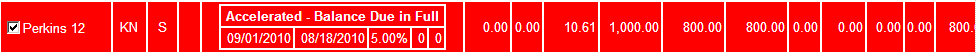
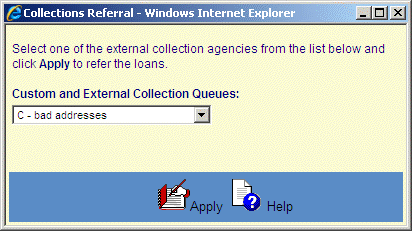
©Ellucian Campus Receivables Collector Help Center