![]()
![]()
Internal Collection Cost Assessment
The Internal Collection Costs Assessment process will assess collection fees by Customer or by each Loan/Receivable which resides in a Custom Collection Queue. The method of assessment is established in Adminisrtation/System Configuration/Internal Collection Cost Parameters. The user can modify the date the collection fee should be assigned and also exclude Customers with certain Loan/Receivable types from receiving the fee by selecting the Loan/Receivable type to be excluded from the drop-down box.
|
Field |
Purpose/Usage |
|
What is today’s date? |
Enter the date in mm/dd/yyyy format. |
|
Exclude Customers if they have this Loan/Receivable type |
Select the Loan/Receivable from the drop-down box (or keep the Include All Loan/Receivables default). |
|
Select Processing Mode |
Select either Turbo,Keyboard, or Forecast. See below for more details. |
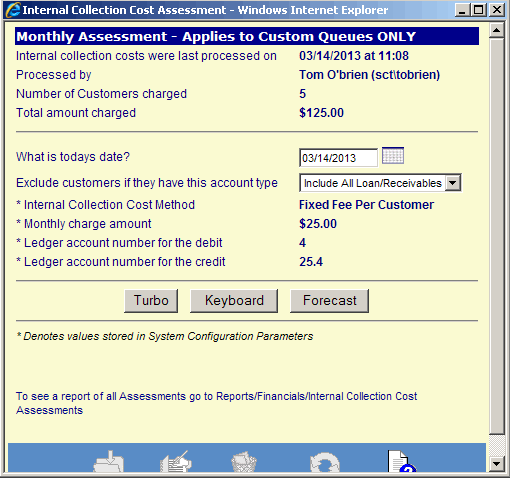
Internal
Collection Cost Assessment Screen Sample
(When the setting in Administration/System Configuration/Internal Collection Cost
Parameters.............Internal Collection Cost Method? is ' Queue Method Per Loan/Receivable')
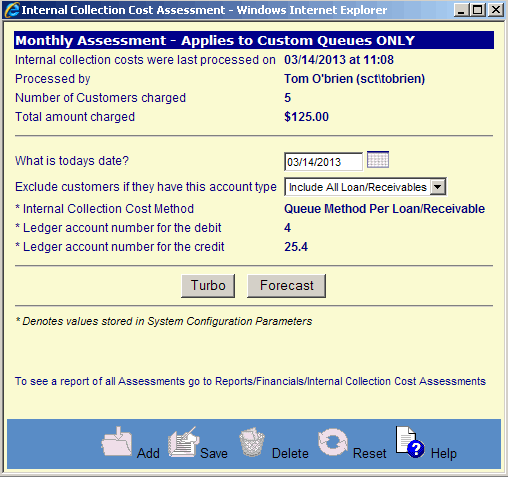
The Turbo will automatically assess the collection fee to each Customer in Custom Collection Queues. (Where the system method is Fixed Fee per Customer) When the user clicks on Turbo Mode, the window below opens. When the user clicks on the OK button, a processing window opens (see below) and a popup window indicating that the Turbo Mode Internal Collection Cost Assessment is complete! The user then clicks on the OK button.
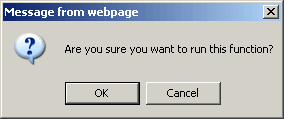
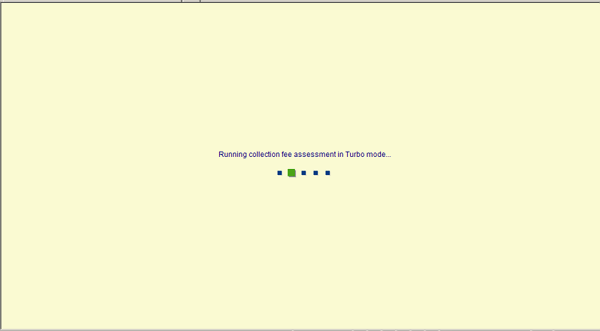
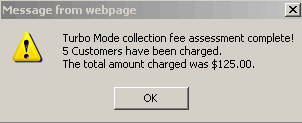
The Keyboard processing mode allows the user to assess the collection fee on an individual basis. When the user clicks on the Keyboard Mode a new window opens.
Forecast displays the number of Customers and the total amount to be charged:
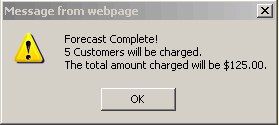
©Ellucian Campus Receivables Collector Help Center