![]()
![]()
Address
Enter/Edit the address and phone number information associated with the location where servicing related correspondence should be mailed. All correspondence generated through the Customer Accounts/Mail and Export/Benefit Mail defaults to this address.
*Required Fields - Note: some information displayed may not be displayed depending on the type of “person” or “school.”
|
Field Name |
Purpose/Usage |
|
Address Description |
User-defined address description, e.g. Primary, Parents, etc. |
|
*From |
Informational purposes only. Enter the date that this address is valid. |
|
Thru |
Informational purposes only. Enter date this address became invalid. |
|
Bad Since |
Enter the date when this address was indicated as ‘Bad’. This feature will NOT prevent mail from being generated. See Customer Flags. |
|
Care of |
Enter the name of the person/company that it should be in Care of |
|
Day Phone/Ext |
Enter the phone number best used during the day |
|
*Address |
Enter the Street |
|
Evening Phone/Ext |
Enter the phone number best used in the evening |
|
Fax |
Enter the fax number |
|
*City |
Enter the city |
|
*State |
SelectState |
|
*Zip |
Enter the zip code |
|
C/R |
Carrier Route |
|
Cell Phone |
Enter the Cell phone number. |
|
Country |
If it is a foreign address, enter the Country. |
|
|
Enter the primary e-mail address. |
|
Remarks |
Add any remarks regarding the address. |
|
By Whom |
Name of person giving information or person entering the remark |
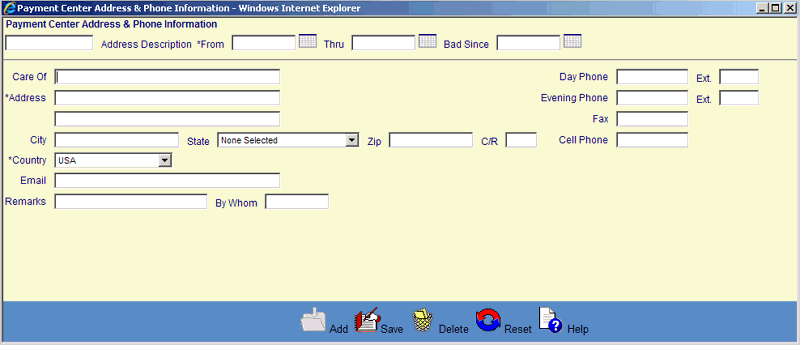
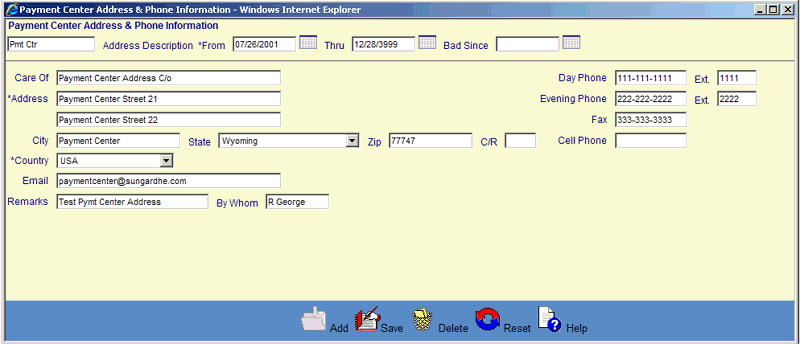
©Ellucian Campus Receivables Collector Help Center