![]()
![]()
Addresses
List
The Addresses screen is used to list addresses for Customers, Employers, References, Comakers, Schools, or Staff. The screen is displayed depending on the function the user selects (e.g. the Addresses function in the Customer Services tab or the Add/Update Address link on the Maintenance screen in Administration). The Address screen lists all the current addresses and enables the user to start the performance of the following actions depending on their security profile:
To Add a new address, click on the Add icon in the function bar and the Add Addresses & Phone screen opens that allows you to Add a new address and phones. To Update or Delete an existing address, select the address (note: only if there is more than one address) and then click on the Magnifying glass icon and the Add Addresses & Phone screen opens that allows you to update or delete the existing address and phones. The Envelope icon represents the current or active mailing address. To Select/Change Active Address click on the radio button next the desired address and Save.
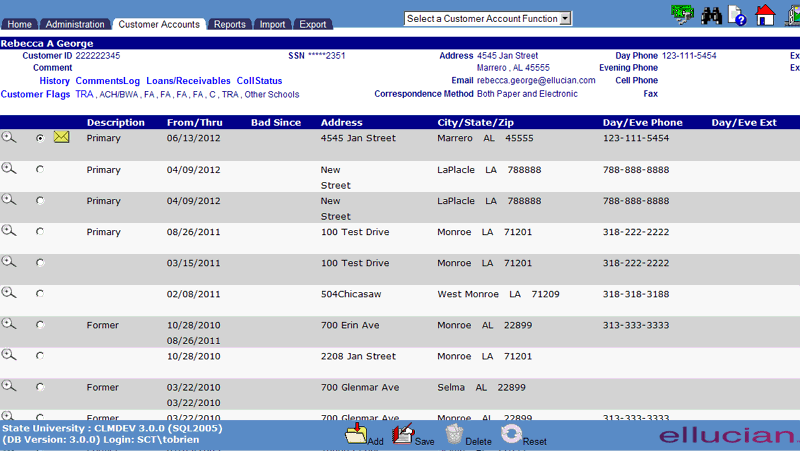
©Ellucian Campus Receivables Collector Help Center