![]()
![]()
Add a Loan/Receivable
List
This function allows a user to Add a Loan/Receivable to a Customer. This screen displays all of the current Loan/Receivables. To Add a Loan/Receivable to a Customer, click on the Add Loan/Receivable link in the right hand of the screen and a new screen is displayed (see Add a Loan/Receivable help for more details).
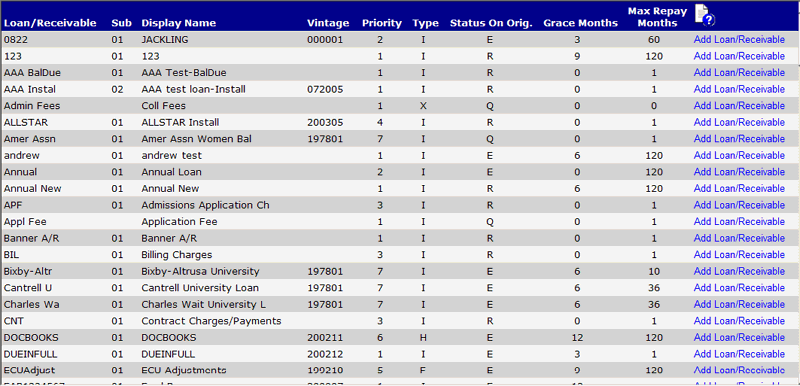
©Ellucian Campus Receivables Collector Help Center