![]()
![]()
Benefits/Allowances
This function enables a user to apply Benefits/Allowances (entitlements) to Loan/Receivables. There are 3 types of Benefits/Allowances that can potentially be applied to an Loan/Receivable:
· Cancellation - a benefit where some percentage (up to 100%) of an Loan/Receivable's principal, interest, late charge, or collection cost balances can be cancelled (forgiven), thereby freeing the Customer from the obligation to repay the cancelled amounts.
· Deferment - a benefit where the requirement to make a payment of Principal and Interest on the Loan/Receivable is suspended for a period of time.
· Postponement - a benefit similar to a deferment, except that interest continues to accrue. The Customer has the option to be billed for and make interest-only payments during the benefit period. Any unpaid accrued interest is billed in full at the end of the applied postponement period.
Before a given benefit can be applied to a Loan/Receivable, the appropriate benefit code MUST appear in the benefit options list for the Note record that is associated with the Loan/Receivable. A user cannot apply a benefit to a Loan/Receivable unless the benefit code has been previously applied to the associated Note Type record benefit options list. Please refer to Loan/Receivables Definitions in Administration for additional information on applying benefit codes to a Note Type record.
To apply a Cancellation benefit to a Loan/Receivable, the user selects the desired benefit that starts with CX by clicking on the appropriate Benefit in the down-down box and click on the Go button in the Benefits/Allowances screen. When a benefit is selected (e.g. CXDI – Disability 100%), the screen is updated with the Loan/Receivables that are eligible to receive the benefit (See sample below). In the example below, some Loan/Receivables are displayed, but the Loan/Receivable's checkbox is "grayed out". This means that the Loan/Receivable is eligible for the chosen Benefit but not with its current E or Z status
The user can view the impact of the benefit by updating the Eligibility dates and click on the Recalculate button which will update the screen (See sample below). The user can also update some of the Loan/Receivable information by following the Data Entry and Save guidelines below. Note – there may be some errors (see Cancellation Benefit Save Error below).
To apply a benefit to a Loan/Receivable, the user selects the desired benefit that starts with DF (Deferment) or PP (Postponement) by clicking on the appropriate Benefit in the down-down box and click on the Go button in the Benefits/Allowances screen. When a benefit is selected (e.g. DFCS – Community Service), the screen is updated with the Loan/Receivables that are eligible to receive the benefit (See sample below). In the example below, some Loan/Receivables are displayed, but the Loan/Receivable's checkbox is "grayed out". This means that the Loan/Receivable is eligible for the chosen Benefit but not with its current E or Z status
The user can view the impact of the benefit by updating the Eligibility dates and click on the Recalculate button which will update the screen. The user can also update some of the Loan/Receivable information by following the Data Entry and Save guidelines below.
|
Field Name |
Purpose/Usage |
|
Benefit Begin Date ("Eligibility is From" date on screen) |
A value must be entered; Format must be "mm/dd/yyyy". A date prior to the current date will be treated as a postdated benefit, and may result in an Interest adjustment. |
|
Benefit End Date ("thru" date on screen) |
A value must be entered; Format must be "mm/dd/yyyy". Must be after Benefit Begin Date. |
|
Loan/Receivable - Approved Flag |
To apply the benefit to the associated Loan/Receivable, this box must be checked. If the Loan/Receivable is not eligible for the benefit, the checkbox will be replaced by a "No" character string. |
|
Loan/Receivable Name |
Read-only field. |
|
Before |
Read-only field. This value is the current Loan/Receivable status. See Administration Loan/Receivable Status Codes for more information. It also displays the balance. |
|
% |
The default cancellation percentage is displayed in the "%" column for each Loan/Receivable. The user can update the displayed value. If the cancellation percentage is revised, the amounts displayed in the various ledger account/amount columns will be revised accordingly |
|
Int |
The system-generated Interest Balance cancellation amount is displayed for each Loan/Receivable. See Administration Benefit Maintenance for additional ledger account information. The cancellation amount was computed by applying the displayed cancellation percent to the Loan/Receivable's original Principal Balance. The user can change the displayed value. |
|
Pri |
The system-generated Principal cancellation amount is displayed for each Loan/Receivable. See Administration Benefit Maintenance for additional ledger account information. This amount does NOT reflect the additional reduction to principal balance that will be made when the Interest Adjustment amount (if any) is applied to the Loan/Receivable. |
|
LC |
The system-generated Late Charge cancellation amount is displayed in for each Loan/Receivable. See Administration Benefit Maintenance for additional ledger account information. The cancellation amount was computed by applying the displayed cancellation percent to the Loan/Receivable's Late Charge Balance (if any). The user can change the displayed value (if not read-only). |
|
CC |
The system-generated Collection Charge cancellation amount is displayed for each Loan/Receivable. See Administration Benefit Maintenance for additional ledger information. The cancellation amount was computed by applying the displayed cancellation percent to the Collection Charge Balance (if any). The user can change the displayed value (if sss not read-only). |
|
OC |
Other CR Balance cancellation amount is displayed for each Loan/Receivable. See Administration Benefit/Allowance Definitions for additional ledger information. The cancellation amount was computed by applying the displayed cancellation percent to the Loan/Receivable's Other CR Balance (if any). The user can change the displayed value (if not read-only); however the user-supplied value cannot be greater than the system calculated amount. |
|
Oth |
The system-generated Total for Other cancellation amount (Late fees+Collection Costs+Other Charges) is displayed for each Loan/Receivable. See Administration Benefit/Allowances Definitions for additional ledger information. |
|
Total |
The system-generated Total for Principal and Interest cancellation amount is displayed for each Loan/Receivable. See Administration Benefit/Allowance Definitions for additional information. |
|
After |
Read-only field. This value is the new Loan/Receivable status after applying the benefit. See Administration Loan/Receivable Status Codes for more information. It also displays the new Loan/Receivable balance. |
|
Field Name |
Purpose/Usage |
|
Benefit Begin Date ("Eligibility is From" date on screen) |
A value must be entered; Format must be "mm/dd/yyyy". A date prior to the current date will be treated as a postdated benefit, and may result in an Interest adjustment. |
|
Benefit End Date ("thru" date on screen) |
A value must be entered; Format must be "mm/dd/yyyy". Must be after Benefit Begin Date. |
|
Loan/Receivable - Approved Flag |
To apply the benefit to the associated Loan/Receivable, this box must be checked. If the Loan/Receivable is not eligible for the benefit, the checkbox will be replaced by a "No" character string. |
|
Loan/Receivable Name |
Read-only field. |
|
Before |
Read-only field. This value is the current Loan/Receivable status. See Administration Loan/Receivable Status Codes for more information. It also displays the balance. |
|
Int adj |
If a postdated benefit is being applied, the CRC system will calculate the Interest Adjustment value for each selected Loan/Receivable. A non-zero value will be displayed if interest was paid on that Loan/Receivable during the period of time demarcated by the benefit Begin Date and the current date. The user can change the displayed amount. |
|
Extensions |
The Benefit Extension date represents the end date before an Loan/Receivable re-enters Repayment status.. If no extension is to be applied, this date is equal to the Benefit End Date. The Benefit's Max months, Each months and Ext months values are accessible via the Administration Benefit/Allowance Definitions function. |
|
After |
System-supplied value, based upon benefit type. For deferments, this value will be a "D"; for postponements this value will be a "P". This will be the Loan/Receivable's new status after the benefit is applied. System-generated value, based upon the Benefit End Date, Extension End Date, and the Loan/Receivable's billing cycle. This will be the Loan/Receivable's new payment due date after the benefit is applied. |
|
Bill Int |
If the benefit is a postponement, this selection will determine whether or not to generate an ‘interest only’ statement to bill the Customer for the interest which is accruing during the postponement period. |
To apply the benefit to the selected Loan/Receivable(s), click on the Save icon. Clicking the Save icon will trigger an edit process that validates the user-entered data. If there are any errors, they will be displayed in a pop-up dialog box as shown in this example:
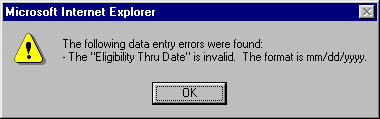
Click on the OK button to acknowledge the errors and return to the entry form. Modify the necessary field(s) and again click the Save button.
If there are not any edit errors, the benefit will be applied to the selected Loan/Receivable(s). The Loan/Receivable Summary display will also be updated as follows for each of the selected Loan/Receivables to reflect the application of the benefit:
If a non-zero interest adjustment was supplied, the Loan/Receivable's principal balance will be further reduced by that amount.
To apply the benefit to the selected Loan/Receivable(s), click on the Save icon. Clicking the Save icon will trigger an edit process that validates the user-entered data. If there are any errors, they will be displayed in a pop-up dialog box as shown in this example:
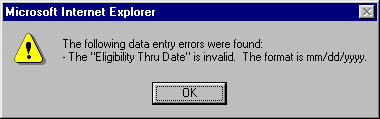
Click on the OK button to acknowledge the errors and return to the entry form. Modify the necessary field(s) and again click the Save button.
If there are not any edit errors, the benefit will be applied to the selected Loan/Receivable(s). The Loan/Receivable Summary display will also be updated as follows for each of the selected Loan/Receivables to reflect the application of the benefit:
If a non-zero interest adjustment was supplied, the Loan/Receivable's principal balance will be reduced by that amount.
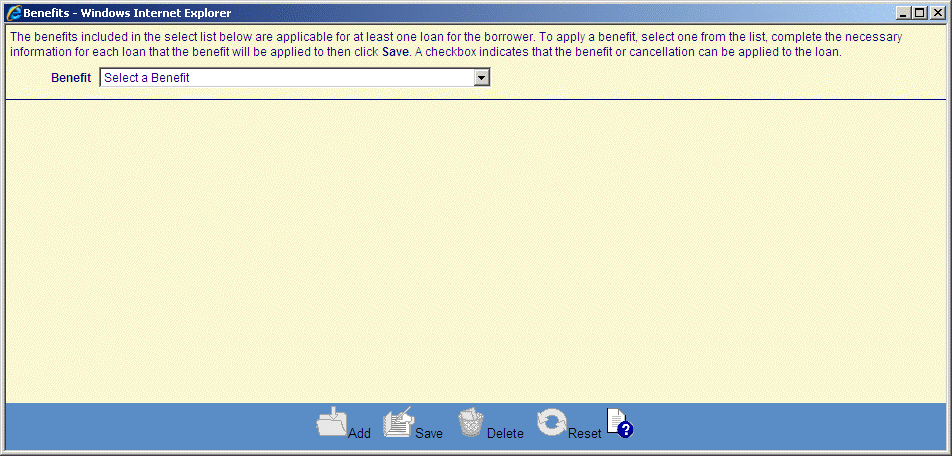
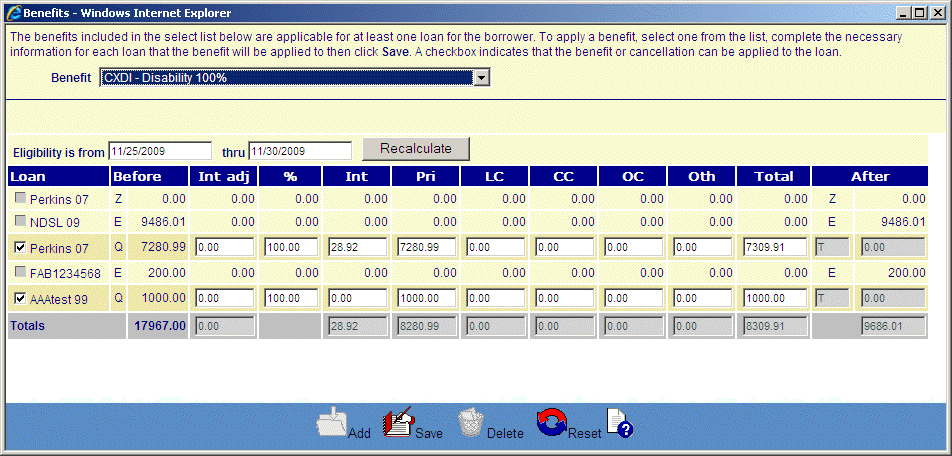
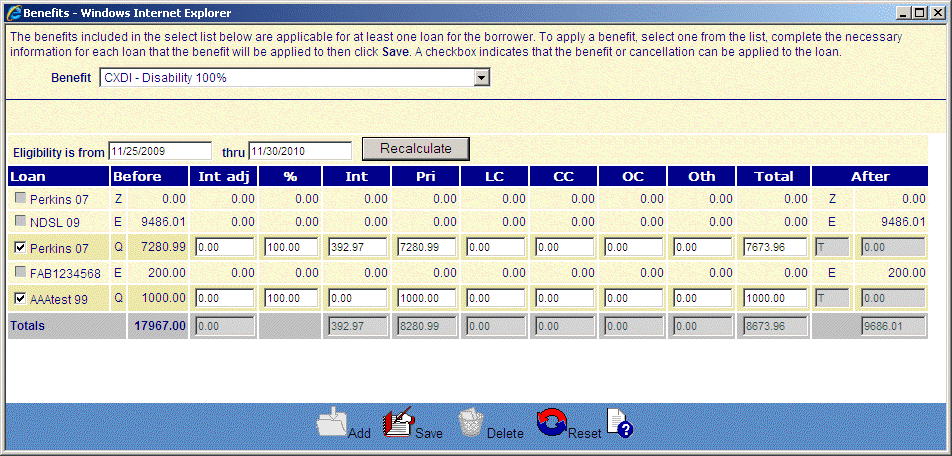
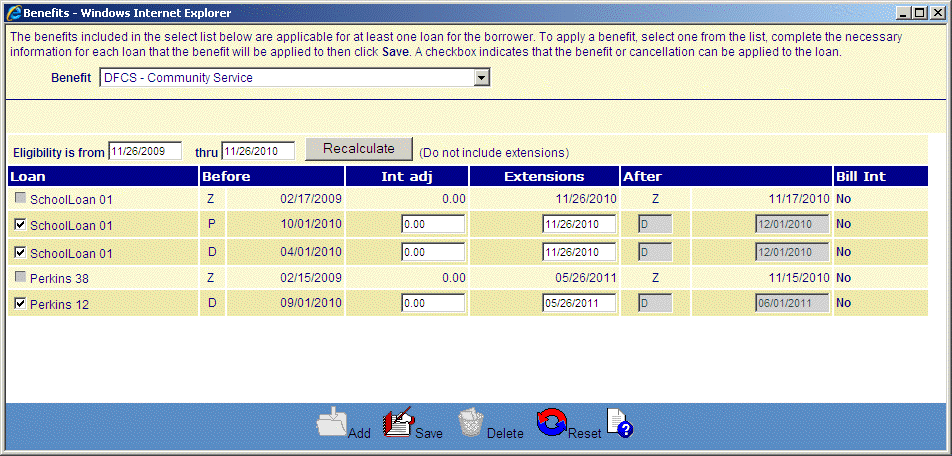
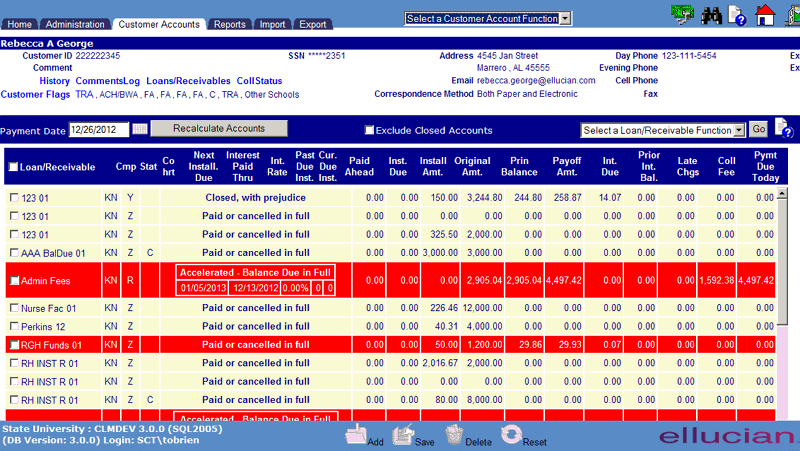
©Ellucian Campus Receivables Collector Help Center