![]()
![]()
Rehabilitation
Rehabilitation is a U.S. Department of Education option which provides delinquent Customers the opportunity to bring their Loan/Receivables current, clear a negative credit report and establish new repayment terms by agreeing to a payment amount/frequency. This function is allowed for Perkins or NDSL Loan/Receivables only.
Additionally , a Rehabilitation may be started through BS/Loan/Receivable Function - TRA Calculator or BS/Customer Function- Tmp Repayment Arrangements (TRA). See HELP for TRA.
If the user selects the wrong Loan/Receivable, a popup window is displayed. Click on the OK button and select a Perkins or NDSL Loan/Receivable. When the correct Loan/Receivable is selected the Rehabilitate screen is displayed. To rehabilitate a Loan/Receivable, follow the Data Entry guidelines below and then click on the Save icon in the function bar.
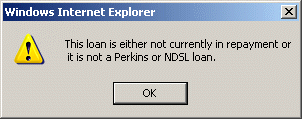
*Required Fields
|
Field |
Purpose/Usage |
|
*Rehabilitation requested on |
Date must be equal to or prior to the date of the payment which is to be counted as the 1st of 9 on-time payments. This date is used by the automated Rehabilitation Process, in Administration, to determine inclusion in the population to review |
|
*1st Rehab Install Pymt. Due Date |
This date will establish the Loan/Receivables temporary 'due day' of each month for consideration of on-time payments. The remaining consecutive payments MUST be posted within this date + the number of grace days defined in Admin/RehabProcess to not fail the Rehab. |
|
Minimum payment amount |
If left blank, default will be the Min Installment Amt. OR enter the agreed monthly payment amount. If activating a TRA w/Rehab, the TRA Calculate process will populate this field. (BS/LnMenu-TRA Calculator) |
|
Rehabilitation completed on |
System Maintained – Date of successful Rehab |
|
Balance as of completion |
Loan/Receivable Balance at successful Rehab |
|
Maximum collection cost percentage |
N/A |
|
Maximum collection costs that can be charged |
N/A |
|
Post rehab collection costs paid/billed |
N/A |
|
Completed Rehabilitation subsequently defaulted on |
System Maintained – Date CRC failed a Rehabilitation that was previously completed succesfully. |
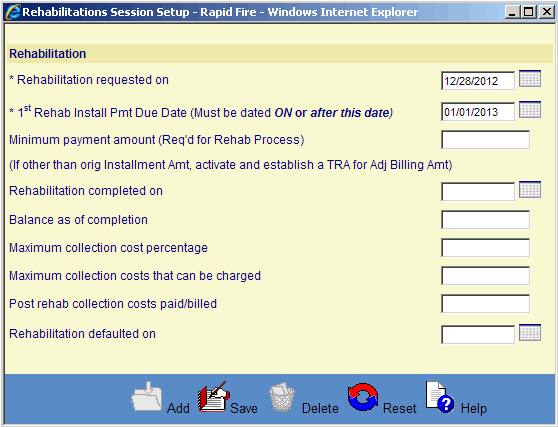
©Ellucian Campus Receivables Collector Help Center