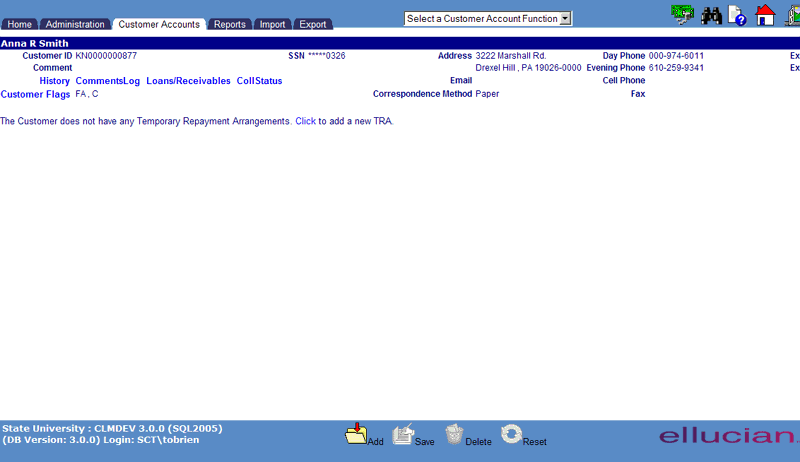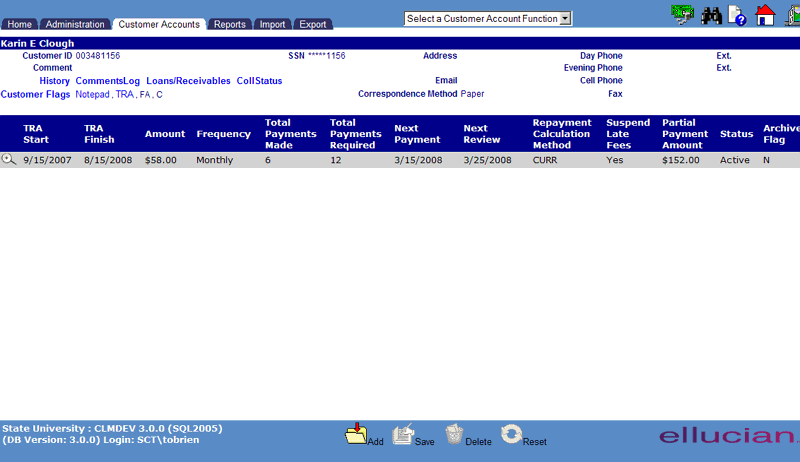![]()
![]()
Payment Plan Calculators (TRA)
List
This function allows a user to Edit or add Payment Plan Calculators (TRA) for a Customer. This screen displays all of the current Payment Plan Calculators (TRA).
NOTE: Account Grid details continue to reflect the Loan/Receivable as pre-TRA until successful completion of the arrangement. Billing and Payment processes will honor the Active TRA.
A temporary repayment arrangement (TRA) is a process that will temporarily override the Customer's regular billed amount for a specified period of time. This payment plan is defined by start and stop dates, the amount and frequency of payment. Setting up a TRA will also generate a TRA letter for the Customer and submit it to the Mail queue. Only one TRA can be in effect at any time.
Only Loan/Receivables currently in E, D, G, P, Q, R and S will be displayed and made available for calculating a TRA. All Loan/Receivables, when in the Temporary Repayment Arrangement screen, will automatically be selected. You may pick and choose any and all Loan/Receivables as you see fit. The fields will default to bring the selected Loan/Receivables current within 12 months of the next system due date. You may continue to change any and all of those fields and use the Calculate button each time to calculate a new TRA amount.
An Active TRA can be CANCELLED but cannot be Deleted. Click on Spyglass to update.
To add a new Payment Plan Calculators (TRA) entry, the user clicks on the Add icon in the function bar or if there are no TRAs (see sample below), the user can click on the Click to add a call link and a new window opens (see Add a TRA for more details).
Click on the Magnifying Glass icon to the left of the TRA (see sample below) and the TRA edit screen opens (see Edit TRA for more details).