![]()
![]()
System Code Definitions
Edit Delete
This screen is displayed when the user clicks on the magnifying glass icon function in the System Code Definitions screen. This function is to Edit or Delete a Coded Data Value. The purpose of this function is described in detail in the System Code Definitions List.
|
Field Name |
Required? |
Size/Format |
Edits Performed (or Recommendations) |
|
Code Type |
Required |
Select value from drop-down list |
Value entered must be from drop-down list. |
|
Value |
Optional |
10 characters; alphanumeric |
None. |
|
Description |
Required |
50 characters; alphanumeric |
A value must be entered. |
|
Sort Order |
Optional |
5 numeric characters; |
If entered, must be a value from 0 to 99999. |
|
Data Type |
|
|
|
|
User Type |
|
|
|
To save the Coded Data Value information, click on the Save icon. Clicking the Save icon will trigger an edit process that validates the user-entered data. If there are any errors, they will be displayed in a pop-up dialog box as shown in this example:
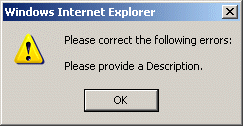
Click on the OK button to acknowledge the errors and return to the entry form. Modify the field(s) in error and again click the Save button.
If there are not any edit errors, the new Coded Data Value information will be written to the database.
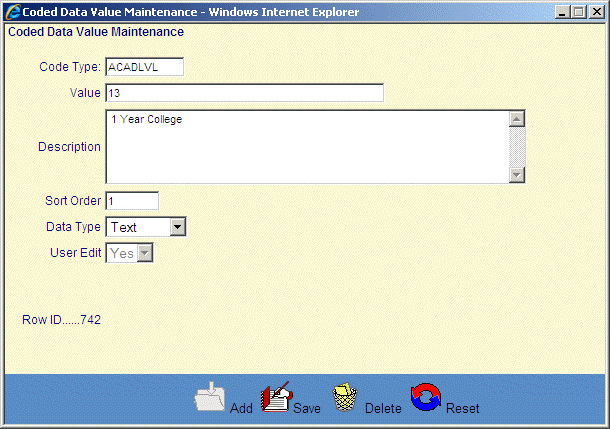
©Ellucian Campus Receivables Collector Help Center