![]()
![]()
Loan/Receivable Maintenance
Financial
This screen is displayed when selecting the Finance component in the Loan/Receivable Maintenance List screen. This function provides access to detailed repayment and Loan/Receivable balance information for the selected Loan/Receivable. This includes payment method and due date, payment plan information (principal, interest, late charge and collection costs details), and Loan/Receivable balance details. The latter shows amounts, amounts paid, cancelled and defaulted, and balances (broken out by principal, interest, late charge, collection costs, and origination).
PLEASE NOTE: Extreme care should be taken when using this function. Because this function directly edits data within the CRC database, its use may have unintended or unanticipated results. It is strongly suggested that access to the Administration functions be restricted to reduce the chance of system problems.
When the Financial item is selected, the Loan/Receivable Maintenance – Financial screen opens that contains the following:
· An update form that is populated with information from the associated Loan/Receivable Financial record.
· A function Bar that contains Add, Save, Delete and Reset icons. The Add and Delete icons are disabled.
To Edit Loan/Receivable Maintenance, follow the Data Entry below. To Delete, follow the Save, Delete Reset, Cancel Guidelines.
*Required Fields
|
Purpose/Usage |
|
|
Payment Method |
A read-only field. The current payment method for the Loan/Receivable. This value is maintained via the Customer Services/Loan/Receivables/Payment Method function. |
|
ACH ID |
A read-only field. An internal CRC identifier for the ACH account used to pay the Loan/Receivable (if any). This value is maintained via the Customer Services/Loan/Receivables/Payment Method function. |
|
*Archive Flag |
If the record has not been deleted, this field will be read-only. |
|
Due Date |
Next Scheduled payment due date. |
|
Interest Paid Through |
Represents the date from which interest will be calculated and displayed on the Account grid as amount of interest due. |
|
Current Installment Due? |
Represents if a payment is due for the next scheduled due date indicated above. |
|
Past Due Installments |
Indicates the number of installments, prior to the current installment, which are past due. |
|
Partial Payment Amount |
An amount of payment which has been applied to but not fully satisfied a past due installment. |
|
Late Fees Paid Through |
Represents the date from which late fees will be calculated and displayed on the Account grid as amount of late fees due. |
|
Late Fee Limit |
Represents the maximum number of late fees that can be assessed.. |
|
Interest Adjusts On |
If an event is defined on the Loan/Receivable Note, this date is derived from that calculation. Otherwise, this field may be populated with any date at which point a new interest rate should take affect. |
|
Interest Adjusts To |
Enter the new interest rate which will go into effect as established on the Interest Adjusts parameter. Numeric/decimal value greater than 0; Ex: 5, 5.25 |
|
Default values from Note Maintenance; May be amended per Loan/Receivable. See also the Customer Services/Loan/Receivables/Payment Plan function. |
|
|
Installments |
|
|
*Method (Terms) |
Value must be from drop-down list. This value identifies that payment terms for the Loan/Receivable. |
|
*Frequency |
Value must be from drop-down list. How often the payment is due. |
|
*Amount |
Format must be "nnnnn.nn". Scheduled/regular payment amount for this Loan/Receivable. |
|
Interest |
|
|
*Method |
Value must be from drop-down list. How interest is calculated. |
|
*Frequency |
Value must be from drop-down list. On what basis interest is assessed. |
|
Amount |
Format must be "nnnnn.nn" . A value must be entered if the Interest Method is "Flat Dollar Amount". The dollar amount of interest that is charged per the Frequency criteria. This value will be blank for an Interest Method of "Percentage". |
|
Percentage |
Format must be "nn.nn". A value must be entered if the Interest Method is "Percentage". The interest percentage rate that is charged per the Frequency criteria. This value will be blank for an Interest Method of "Flat Dollar Amount". |
|
Late Charges |
|
|
*Method |
Value must be from drop-down list. How late charges are calculated (if any). |
|
*Frequency |
Value must be from drop-down list. On what basis late charges are assessed. |
|
Amount |
Format must be "nnnnn.nn" . A value must be entered if the Interest Method is "Flat Dollar Amount". The dollar amount of late charges that are assessed for each occurrence. This value will be blank for all Late Charge Methods other than "Flat Dollar Amount". |
|
Percentage |
Format must be "nn.nn". A value must be entered if the Interest Method is "Percentage". The percentage rate that is assessed for each occurrence. This value will be blank for all Late Charge Methods other than "Percentage". |
|
Delay |
Format is "nnn". The number of days delay before late charges will be assessed. A value should not be entered if the Late Charge Method is "No Late Charges". |
|
Collection Costs |
Refers to external agency collection costs. |
|
*Method |
Value must be from drop-down list. How collection costs are calculated (if any). |
|
Amount |
Not Applicable to External Collection Costs. |
|
Percentage |
Format must be "nn.nn". A value must be entered if the Collection Cost Method is "Percentage". |
|
Adjustments will affect the Loan/Receivable’s financial information. No transactions are recorded and no history records are created. Any changes may have a negative effect on the institution’s financial records. |
|
|
Principal |
|
|
*Amount |
Principal amount of the Loan/Receivable. This value is established initially when the Loan/Receivable is originated. Subsequent disbursements will increment this total. |
|
Paid |
Amount paid towards the principal amount of the Loan/Receivable. |
|
Cancelled |
Dollar amount of any principal that has been cancelled, normally via a Cancellation benefit. |
|
Defaulted |
Dollar amount of any principal that has been defaulted (cancelled due to default or disability), normally as the result of an ED 553 assignment. |
|
*Balance |
Principal Balance remaining on the Loan/Receivable. |
|
Paid Ahead |
A read-only field. Any amounts which have not applied to principal but will be at a future due date. |
|
Net Balance |
A read-only field. |
|
Interest |
|
|
Amount |
Represents Interest which had been assessed and paid on the Loan/Receivable. Also included may be ‘unpaid’ interest which was due prior to application of a benefit. This ‘unpaid’ amount will be represented in the ‘Balance’ field. |
|
Paid |
Dollar amount of interest which has been paid on the Loan/Receivable. |
|
Cancelled |
Dollar amount of any interest that has been cancelled, normally via a Cancellation benefit. |
|
Defaulted |
Dollar amount of any interest that has been defaulted (cancelled due to default or disability), normally as the result of an ED 553 assignment. |
|
Balance |
Dollar amount of any interest which remained ‘unpaid’ prior to the eligibility of a processed benefit. |
|
Late Charges |
|
|
Amount |
Represents Late Charges which had been assessed and paid on the Loan/Receivable. Also included may be ‘unpaid’ late charges which were due prior to application of a benefit. This ‘unpaid’ amount will be represented in the ‘Balance’ field. |
|
Paid |
Dollar amount of late charges paid on the Loan/Receivable. |
|
Cancelled |
Dollar amount of any late charges that have been cancelled, normally via a Cancellation benefit. |
|
Defaulted |
Dollar amount of any late charges that have been defaulted (cancelled due to default or disability), normally as the result of an ED 553 assignment. |
|
Balance |
Dollar amount of any late charges which remained ‘unpaid’ prior to the eligibility of a processed benefit. |
|
Collection Costs |
|
|
Amount |
Defaults to the percentage of Collection Fees which are assessed on payments. |
|
Paid |
Defaults to the percentage of Collection Fees which are assessed on payments. |
|
Cancelled |
N/A |
|
Defaulted |
N/A |
|
Balance |
N/A |
|
Origination |
Currently not used in CRC functions |
|
Amount |
N/A |
|
Paid |
N/A |
|
Cancelled |
N/A |
|
Defaulted |
N/A |
|
Balance |
N/A |
Clicking the Save icon will trigger an edit process that validates the user-entered data. If there are any errors, they will be displayed in a pop-up dialog box as shown in this example:
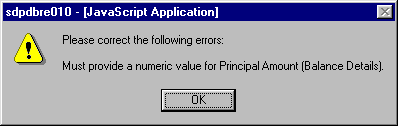
Click on the OK button to acknowledge the errors and return to the entry form. Modify the field(s) in error and again click the Save button. If there are not any edit errors, the updated Loan/Receivable information will be written to the database, and the pop-up update window will be closed. The Loan/Receivable List will be updated (if appropriate) to reflect the revised Loan/Receivable information.
The user can select another Loan/Receivable and perform the previously selected component maintenance function by clicking on the Go button in the Loan/Receivable Maintenance List screen.
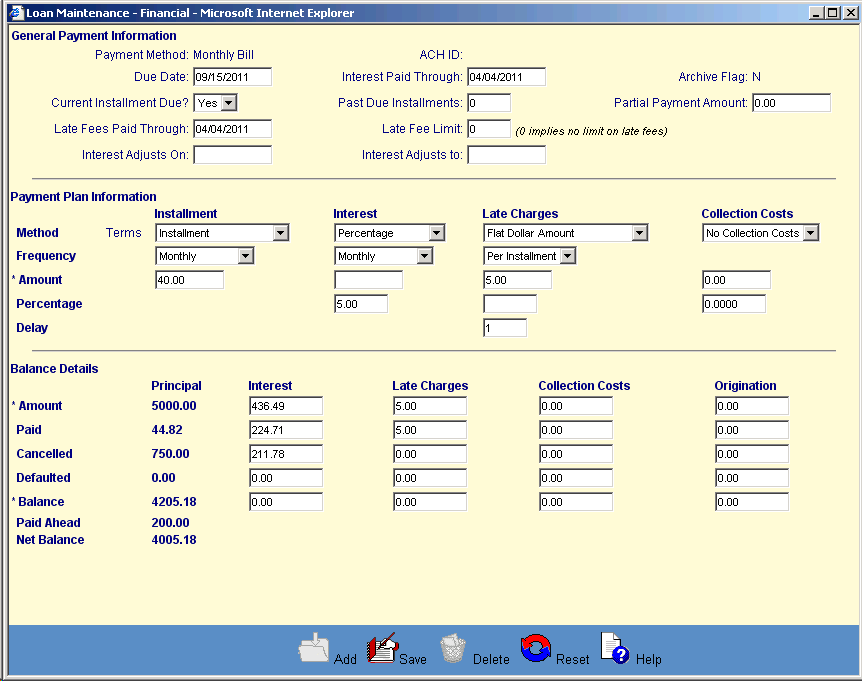
©Ellucian Campus Receivables Collector Help Center