![]()
![]()
Loan/Receivable Details
List
This function is displayed after performing Find a Customer. This function is used to maintain Loan/Receivable data on a Customer basis. Loan/Receivable records are created when either a new Customer is added to the database, or when a new Loan/Receivable for an existing Customer is originated.
PLEASE NOTE:Extreme care should be taken when using this function. Because this function directly edits data within the CRC database, its use may have unintended or unanticipated results. For example a user could intentionally or inadvertently reduce a Loan/Receivable's principal balance by using the Loan/Receivable Details functions, even though the Customer has not paid down the Loan/Receivable. Similarly, it is possible to alter a Loan/Receivable's Installment Amount outside of the Exit/Disclosure process. For these reasons, it is strongly suggested that access to the Administration functions be restricted to reduce the chance of system problems.
The Loan/Receivable List display is comprised of two sections. The lower section is a list of all Loan/Receivables (deleted or active) for the Customer. A scroll bar is present (if needed) to enable the user to view all the Customer's Loan/Receivables for selection purposes. A Loan/Receivable is selected by clicking on the "radio" button located on the left side of each Loan/Receivable display line. Only one Loan/Receivable can be selected at a time. The second section is a drop-down box of Loan/Receivable record components that can be maintained through this function. Clicking on this box will present a list of Loan/Receivable components that can be maintained depending on the user's security profile. The user can select a component and then click on the Go button, which will then display a new screen. Click on the Loan/Receivable components below for more details.
|
Function |
Description |
|
Presents Loan/Receivable identification and status information, collections-related information, credit bureau rating and report date, and other general Loan/Receivable information. |
|
|
Presents detailed repayment and Loan/Receivable balance information for the selected Loan/Receivable. This includes payment method and due date, payment plan information (principal, interest, late charge and collection costs details), and Loan/Receivable balance details. The latter shows amounts, amounts paid, cancelled and defaulted, and balances (broken out by principal, interest, late charge, and collection costs). |
|
|
Presents information pertaining to the selected Loan/Receivable's origination process. This information includes the completed/printed/mailed dates, and disbursement-related information. |
|
|
Presents information pertaining to the selected Loan/Receivable's exit process. This information includes the prepared/printed/completed/incomplete dates, and repayment dates. |
|
|
Presents information pertaining to the Benefits/Allowances that have been applied to the Loan/Receivable (if any). A list of Benefits/Allowances is presented; when a benefit is selected, information pertaining to the benefit can be maintained. |
Note: Some Loan/Receivables may not have Benefits/Allowances, and this screen will be displayed:
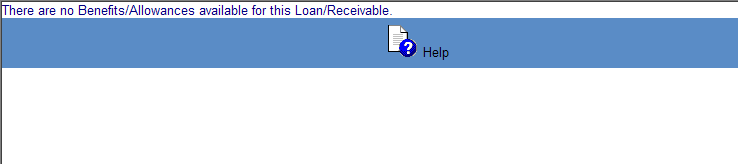
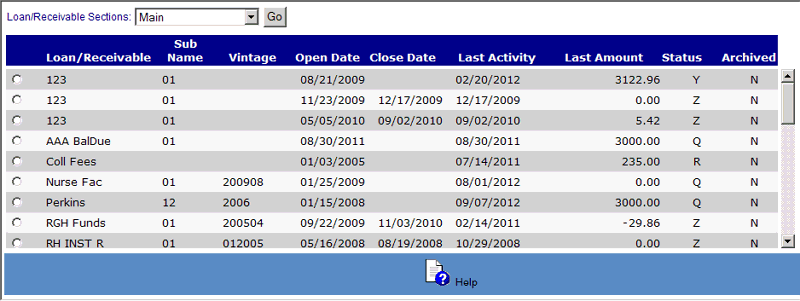
©Ellucian Campus Receivables Collector Help Center